Out-menu is a free app that makes it easy for you to create quick links to any web page from your Monday.com menu, so you can access popular web-apps like Google Sheets, Google Calendar, Office 365, Jira, Confluence, Trello, Loom, Canva, and more.
If you want to embed OneDrive files to Out-menu, here’s how:
- First, make sure you have installed Out-menu from the Monday.com App Marketplace.
- Next, navigate to OneDrive and find the file you want to view in the Monday.com menu.
- Select the file, right-click on it, and click on “Embed”.
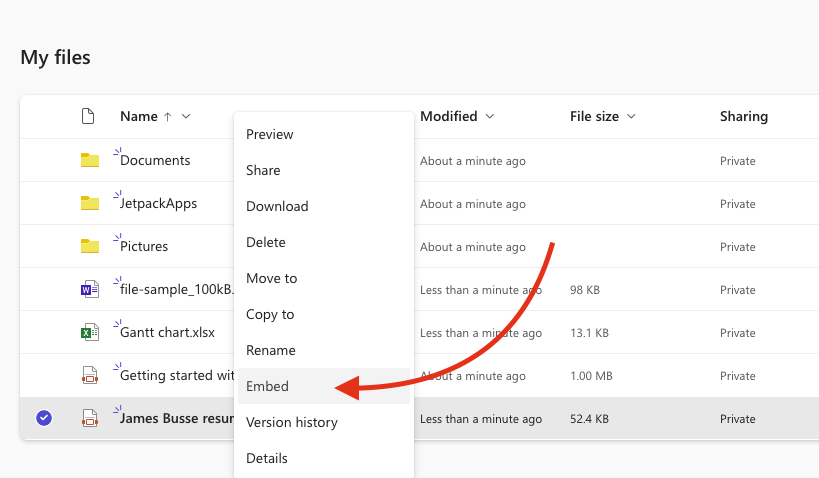
- Copy the iframe code that appears and paste it in a text editor.
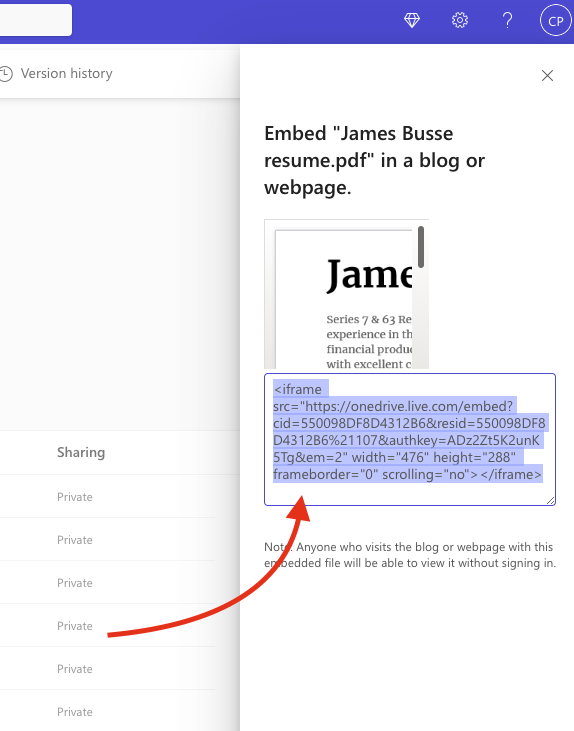
- Now, copy the file URL from the iframe code, remove the iframe tag and any styles (in red), and paste the URL in Out-menu.
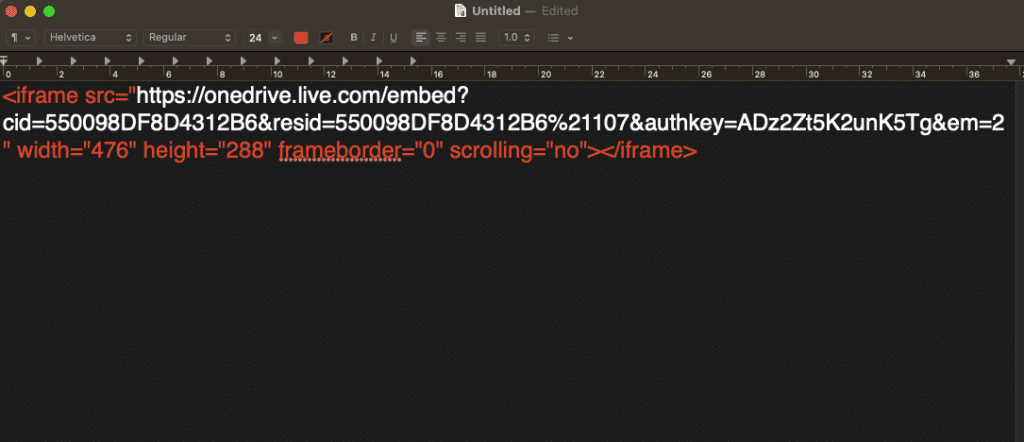
- Finally, click on the “Go” button in Out-menu, and you should see the OneDrive file embedded in your Monday.com menu.
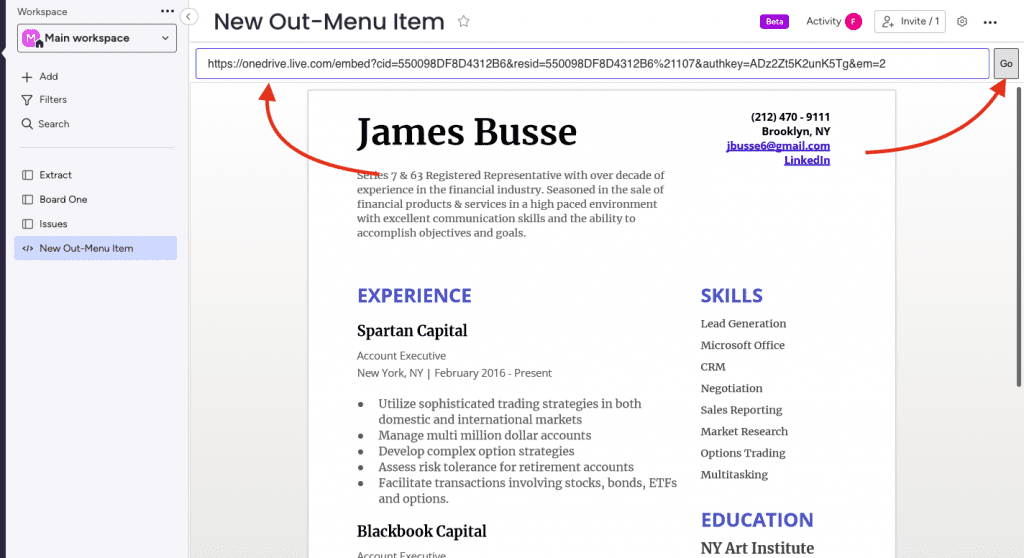
By following these steps, you can easily embed OneDrive files in Out-menu and access them quickly from your Monday.com menu.
Real people, real answers, real support.
We are here to serve. Whether your question is big or small, we’re here to support you every step of the way.
