monday.com is a powerful platform, but its true potential shines when enhanced with the right apps. While the core features of top 10 monday.com apps offer great flexibility, teams often find themselves needing extra functionality—whether it’s automation, advanced reporting, or deeper integrations. Instead of relying on expensive external tools that don’t seamlessly connect with your workflows, the right monday.com apps can expand the platform’s capabilities, keeping everything in one place. This not only saves time but also ensures a smoother, more efficient collaboration experience for your team.
In this post, I’ll share the top monday.com apps designed to eliminate inefficiencies, enhance productivity, and help your team get more done—without ever leaving monday.com. Let’s dive in!
Top 10 monday.com Apps
Below are the best apps designed to eliminate inefficiencies, improve productivity, and help your team accomplish more without leaving monday.com.
1. Smart Conditional Status Column – Enforce Structured Pipeline Automation
Smart Conditional Status Column empowers teams by enforcing a clear, step-by-step progression in the status column, ensuring no critical stage is skipped, and all mandatory data is enforced. This fosters collaboration by automating task movement, maintaining consistency, and eliminating manual tracking, allowing the team to focus on efficient project completion.
2. GetSign
Streamlining Document approvals chasing signatures and approvals slows down workflows. GetSign simplifies this by allowing teams to have document generator on monday.com and send, track, and sign documents directly within monday.com. Whether for contracts, compliance documents, or approvals, this tool removes bottlenecks and speeds up decision-making.
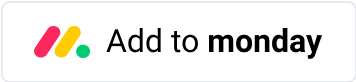
3. TrackMy
Automating Parcel Tracking for Faster Deliveries Keeping track of shipments and deliveries manually is inefficient. TrackMy provides real-time parcel tracking within monday.com, giving teams instant visibility on shipping statuses, automating notifications, and reducing the need for constant follow-ups.
4. VLOOKUP for monday.com
Automating Data Sync Across Boards Managing large datasets and keeping information consistent across multiple boards can be time-consuming. VLOOKUP for monday.com automates this process by syncing board items, sub-items, files, and updates in real time. This ensures teams always have accurate and up-to-date information without manual copying and pasting.

5. Superform
Simplifying Data Collection and Processing Forms are essential for gathering information, but managing responses manually can be inefficient. Superform allows teams to create dynamic forms with pre-filled fields, conditional logic, and automated workflows—ensuring data is collected and processed seamlessly.
6. Triggerly
Instant QR Code Generation for tracking assets, orders, or inventory can drain productivity. Triggerly enables teams to generate QR codes instantly within monday.com, making tracking and accessing essential information effortless and efficient.
7. Smart Embed View
Keeping All Tools in One Place Switching between multiple tools reduces efficiency. Smart Embed View allows teams to embed Canva designs, Google Calendar schedules, and Office 365 documents directly into monday.com, ensuring everything is accessible without leaving the platform.
8. SuperMail
Automating Email Communications with File Attachments Teams spend too much time manually sending follow-ups and managing attachments. SuperMail integrates email automation into monday.com, allowing teams to send messages automatically, attach relevant files from the file column, and keep all communication centralized.
9. Jobflows
Automating Hiring Pipelines with LinkedIn Integration Recruitment can be a slow and manual process. Jobflows speeds it up by integrating with LinkedIn, enabling automatic candidate import, and managing job openings and interviews—all within monday.com. It also helps HR teams create career pages and automate hiring workflows.
10. QuickBooks Invoicing Integration
Reducing Manual Work in Finance Operations Handling invoices manually takes valuable time away from strategic tasks. This integration syncs monday.com with QuickBooks, automating invoice creation, payment tracking, and financial reporting—eliminating redundant data entry and ensuring accuracy.
Conclusion
Saving time and improving team efficiency is crucial for business success. By integrating these top 10 monday.com apps, you can automate repetitive tasks, eliminate bottlenecks, and keep your team focused on what truly matters. Implement these apps today and experience a more productive, streamlined workflow.
About the Author
Nir Ofir is an entrepreneur, problem solver, and product builder who focuses on leveraging technology to optimize business operations. With a proven track record of creating innovative SaaS solutions, Nir is dedicated to helping organizations streamline processes and maximize value.
LinkedIn: Nir Ofir