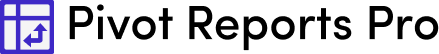
Unleash the Power of Data Analysis and Visualization for monday.com Boards
Elevate your monday.com experience with Pivot Reports Pro. Uncover hidden insights, collaborate effectively, and make data-driven decisions effortlessly.
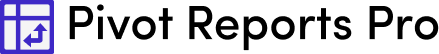

Visualize sales data, track performance, and identify growth opportunities.


Reprioritize based on monday.com Pivot Report
Resource allocation with Pivot reports for monday.com
Manage your budgets with Pivot reports for monday.com
Count of Sales transactions by the Product line
Sum of Opportunity Values by Stage
Gross Income by Product Line and Branch

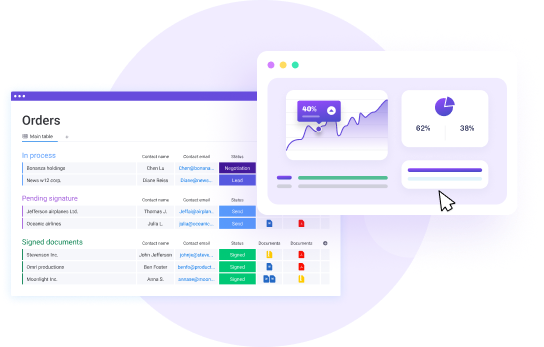

Easily create dynamic pivot tables directly from your monday.com boards and share them on your dashboards or export them as excel sheets or image files.
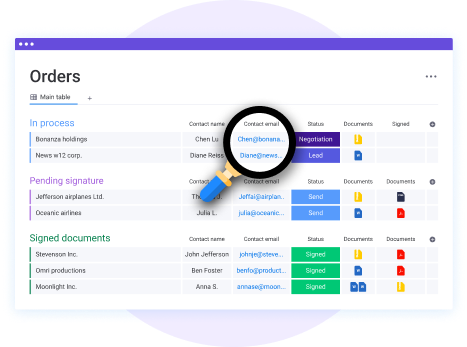
Tired of the guesswork in identifying the perfect candidate for your job openings? Say hello to Fitscore – a cutting-edge feature of JetScan HR that takes candidate evaluation to a whole new level!
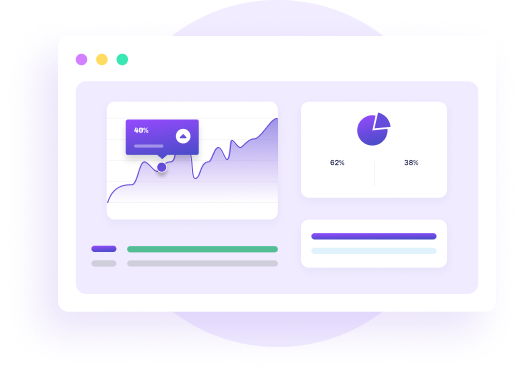
Tired of the guesswork in identifying the perfect candidate for your job openings? Say hello to Fitscore – a cutting-edge feature of JetScan HR that takes candidate evaluation to a whole new level!
Here’s a list of the most common customer questions. If you can’t find an answer to your question, please don’t hesitate to reach out to us. Need Help? Contact Support
1. Add Board View
To add a Pivot Reports Pro View, click on the arrow next to the button "Main Table" located on the top left of your board. Click on apps and select Pivot Reports Pro.
2. Customization
In this step you will define which data from your table you'd like to see in your Pivot Board.
Define your rows and column grouping - On the top, under "All columns" you will see all columns available for selection. These options are based on the existing columns on your board.
In order to define the rows and columns of your Pivot Board, simply choose the columns you want to view and drag them to either "Row grouping" or Column grouping".
Once done, you will get a visual, sliced and diced view of your board's items!
3.Choose your summary calculation
You can summarize your data by the sum, average, median and more! On the top left of your pivot select your preferred settings.
4. Choose your type of table or chart
Whether you'd like to see your data in a table, line chart, heatmap or more... we've got you covered! On the top left of your Pivot Board, click on "Table" and select your preferred style.
5. Filter your Pivot Board
You can filter your Pivot Board by using the filters on your board. It is a great way to narrow down the information even further. Click on the filter icon located on the top right of your view and select your preferred filter.
Pivot Reports Pro supports all monday.com columns type but Formula, Subitems and monday Doc. Formula and mirror columns support is also availble!
Yes, Pivot Reports Pro doesn't store or log your data in its service logs. All of your data stays with monday.com and is not transferred outside of your monday.com instance.
Yes. Pivot Reports Pro is a monday.com marketplace app that is availble for Standard, Pro and Enterprise plans.
Yes, you can use Pivots Reports Pro on multiple boards and for multiple reports in the same board.
Yes, an export to PNG, PDF and XLS is availble for you to download and share with your team and in your reports presentations.