
Smart Embed View for monday.com
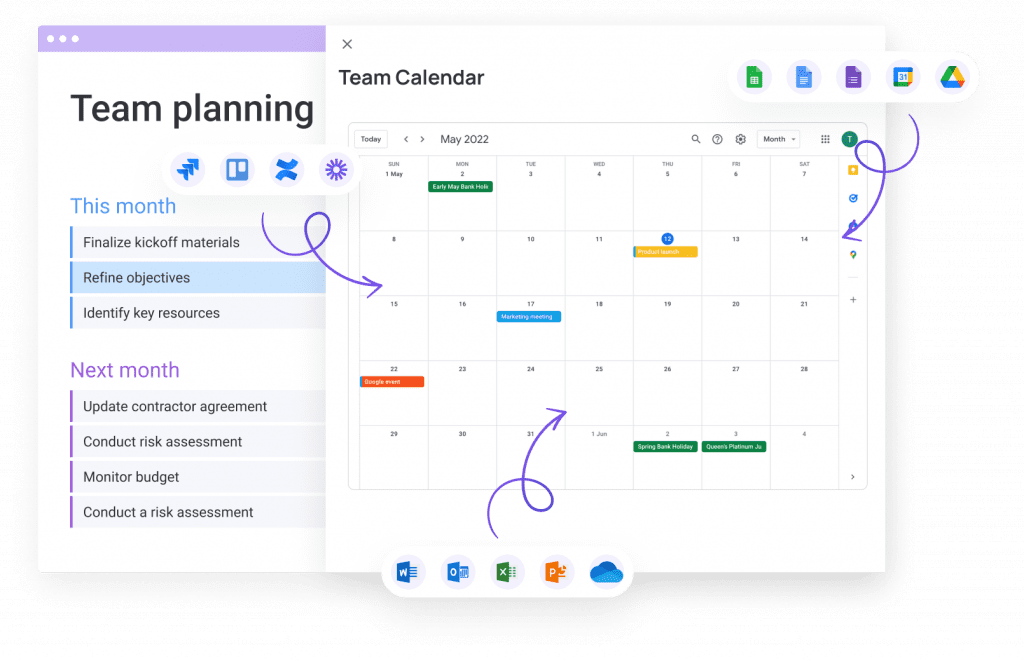
Easily embed any web page to your your monday.com boards, items and dashboards so you can access popular web-apps from one centralized place
Get Smart Embed View now for centralized access: Users can access all necessary tools in one place without switching between different applications, saving time and reducing distractions.
Streamlined Workflow: Have seamless data flow between tools, improving efficiency and reducing the need for manual data entry.
Unified Communication: Team members can communicate and collaborate within the same workspace, fostering better teamwork and faster decision-making.
Frequently Asked Questions.
Here’s a list of the most common customer questions. If you can’t find an answer to your question, please don’t hesitate to reach out to us. Need Help? Contact Support
Yes, embedding Figma and Canva directly into monday is easy with the Smart Embed view. Click below for a step by step demo of Figma Embedding and Canva Embedding
Yes, embedding Google Calendar directly into monday is easy with the Smart Embed view. Click below for a step by step demo of embedding Google Calendar on monday.com
Yes, embedding Microsoft Word, Excel, One Drive and more directly into monday is easy with Smart Embed view. Click below for a step by step demo of embedding Microsoft 365 apps on monday.com
Yes, Smart embed view can be used for free and is limited to one embed view on your account. If you wish to embed more then one external too using Smart Embed view you'll need to subscribe to one of the plans.
Yes! When subscribing to the Growth plan of Smart Embed View you will get FREE access to all Smart column apps Growth plans. Don't miss this opportunity!
Pricing

$17.00 / m
Great for small teams
- Up to 5 Embed View
- Unlimited Users

$35.00 / m
Great for multiple teams
- Up to 10 Embed View
- Unlimited Users

$44.00 / m
Great for growing teams
- Up to 20 Embed View
- Unlimited Users

$83.00 / m
Great for cost effective
growing teams
- Unlimited Embed Views
- Unlimited Users
- Free Access to ALL Smart Column Apps