You’re running multiple project boards in monday.com. Each one has its own status column—tracking tasks like “In Progress,” “Blocked,” or “Complete.” But you need to see those statuses reflected in a master board, or share updates with other teams automatically.
Unfortunately, status columns don’t mirror or update across boards by default. And maintaining them manually? That doesn’t scale.
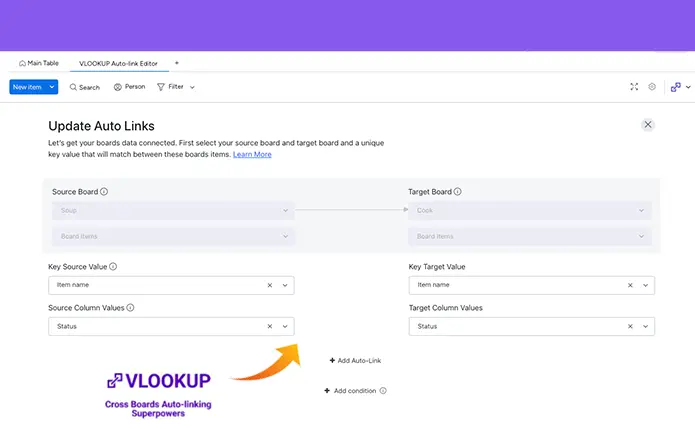
Why This Problem Creates Workflow Chaos
When your status data lives in silos:
- Teams make decisions based on outdated or missing information.
- Managers can’t get a real-time overview across initiatives.
- Automations and dashboards break because status fields don’t align.
- You spend time manually chasing updates instead of moving work forward.
The Solution: Auto-Sync Status Columns Using VLOOKUP
With VLOOKUP by Jetpack, you can:
- Automatically copy the value of a status column from one board to another.
- Keep status updates synced—whether it’s between sub-teams, departments, or reporting layers.
- Build automations or dashboards that always reflect the current status—across your entire workspace.
How to Mirror Status Columns Using VLOOKUP
Step 1: Install VLOOKUP
Head to the monday.com App Marketplace and install VLOOKUP Auto-Link to both source and target boards.
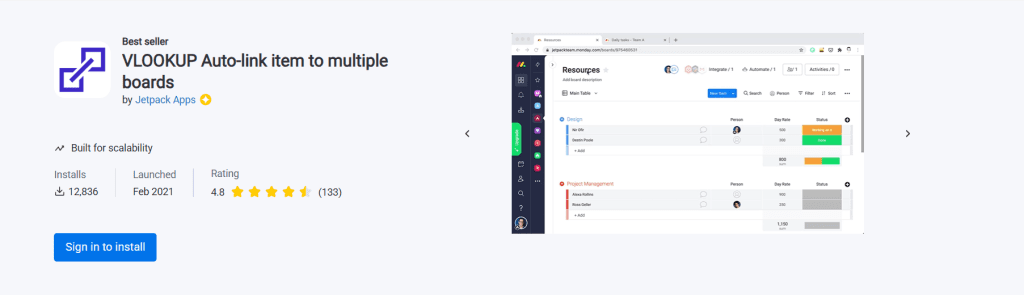
Step 2: Set Up Matching Fields
Make sure both boards share a common identifier—like a Task ID, Client Name, or Deal Reference. This is how VLOOKUP knows which rows to connect.
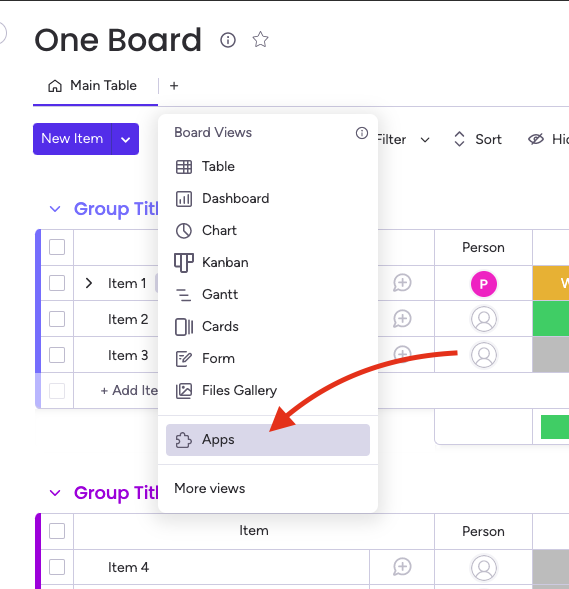
Step 3: Create Your VLOOKUP Recipe
- Select your source board (with the original status column).
- Select your target board (where you want the status copied).
- Match based on the unique key.
- Choose the status column from the source, and map it to a status column in the target board.
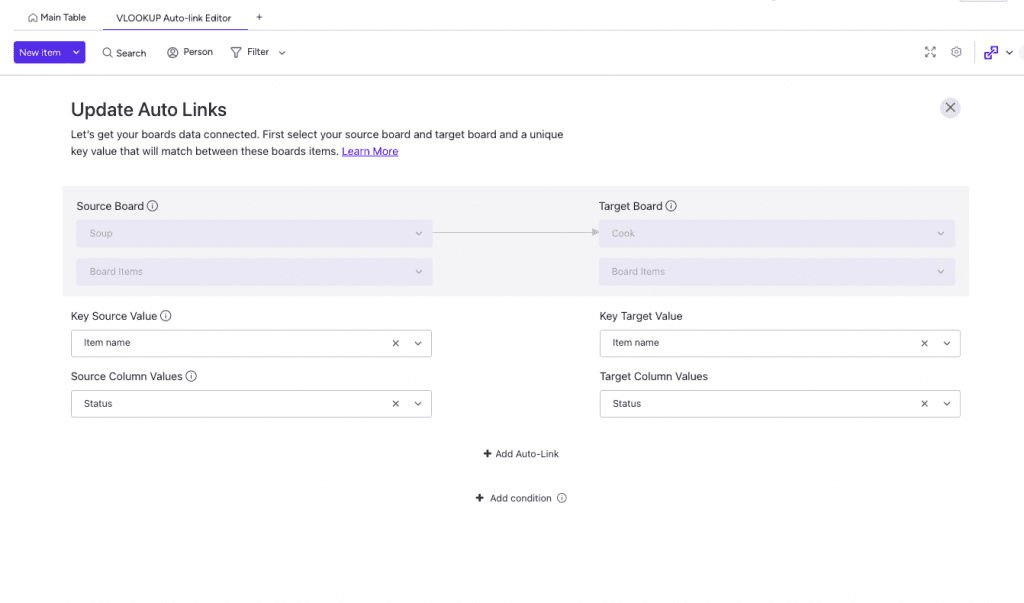
Step 4: Choose a Trigger
Use a trigger like “When item is changed” to ensure updates happen in real time.
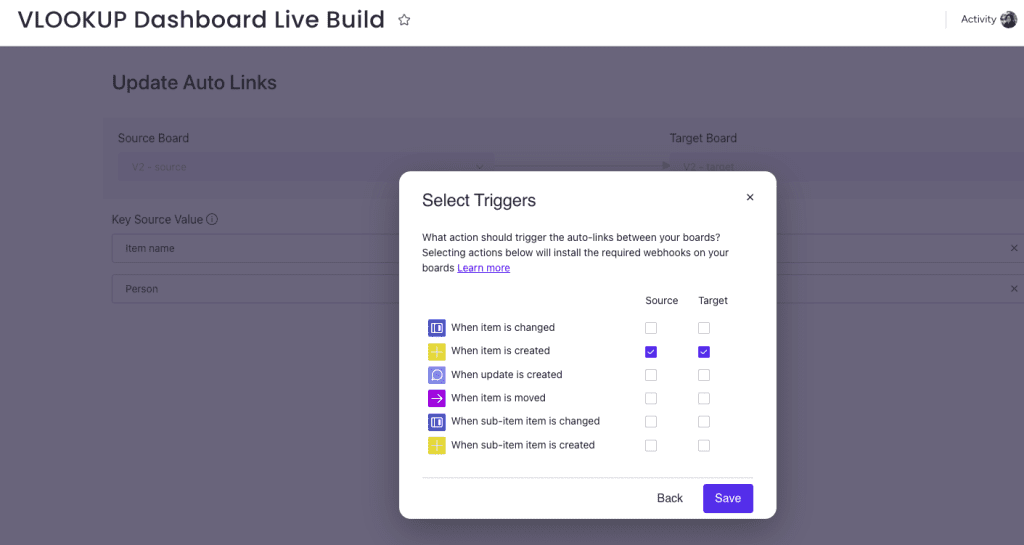
Use Case Examples
- Program management: Sync project statuses from child boards to a master board.
- Client services: Share ticket status between intake and fulfillment teams.
- Operations: Track vendor or partner statuses across supply chain workflows.
The Outcome: Real-Time Status Visibility Without Micromanagement
With VLOOKUP:
- Status updates move instantly between boards.
- No more guessing who’s updated what.
- Teams stay aligned, leadership gets full visibility, and workflows stay efficient.
Recap
If you need status data to stay consistent across multiple boards in monday.com, VLOOKUP makes it happen automatically. No copy-pasting. No workarounds. Just clean, connected, cross-board updates.