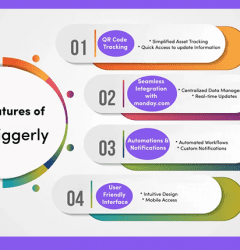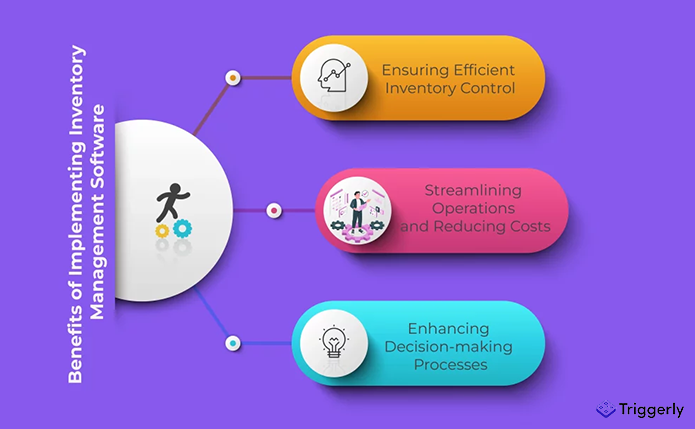
1. Understanding Inventory Management Software
Definition and Importance of Inventory Management
Inventory management involves the processes of ordering, storing, utilizing, and selling a company’s inventory. This involves overseeing raw materials, components, and finished products, as well as warehousing and processing these items. Efficient inventory management is crucial for businesses of all sizes as it helps streamline inventories, avoid shortages or gluts, and maximize profitability.
Common Inventory Management Methods
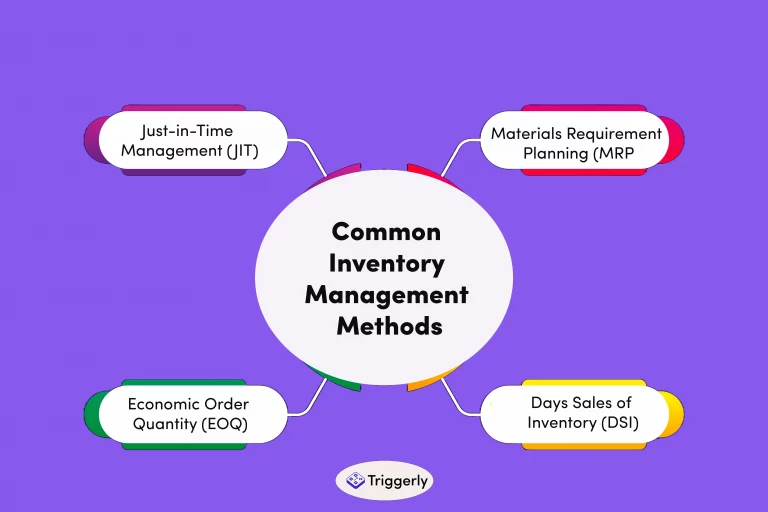
Managing inventory effectively requires the use of various methods and techniques. Four major inventory management methods include:
- Just-in-Time Management (JIT): This method allows companies to save significant amounts of money and reduce waste by keeping only the inventory they need to produce and sell products. While JIT can be risky if demand unexpectedly spikes, proper implementation can lead to cost savings and improved efficiency.
- Materials Requirement Planning (MRP): MRP relies on accurate sales records to enable effective planning of inventory needs and communication with materials suppliers. By ensuring that materials are in stock based on forecasted orders, MRP helps manufacturers fulfill customer demands and avoid stockouts.
- Economic Order Quantity (EOQ): EOQ calculates the number of units a company should add to its inventory with each batch order to minimize total costs. By finding the right balance between inventory holding costs and setup costs, businesses can optimize their inventory levels and reduce unnecessary expenses.
- Days Sales of Inventory (DSI): DSI is a financial ratio that indicates the average time it takes for a company to turn its inventory into sales. It provides insights into inventory liquidity and helps businesses assess their inventory turnover rates. A lower DSI is generally preferred, as it indicates a shorter duration to clear out inventory.
Inventory Management Red Flags
There are certain indicators that suggest potential issues with inventory management:
- Frequent changes in inventory accounting methods without reasonable justification may signal an attempt to manipulate financial results. This can raise concerns about the transparency and accuracy of a company’s reported inventory levels.
- Frequent inventory write-offs can indicate difficulties in selling finished goods or inventory obsolescence. This might affect a company’s competitiveness and its ability to meet consumer demands effectively.
2. Benefits of Implementing Inventory Management Software
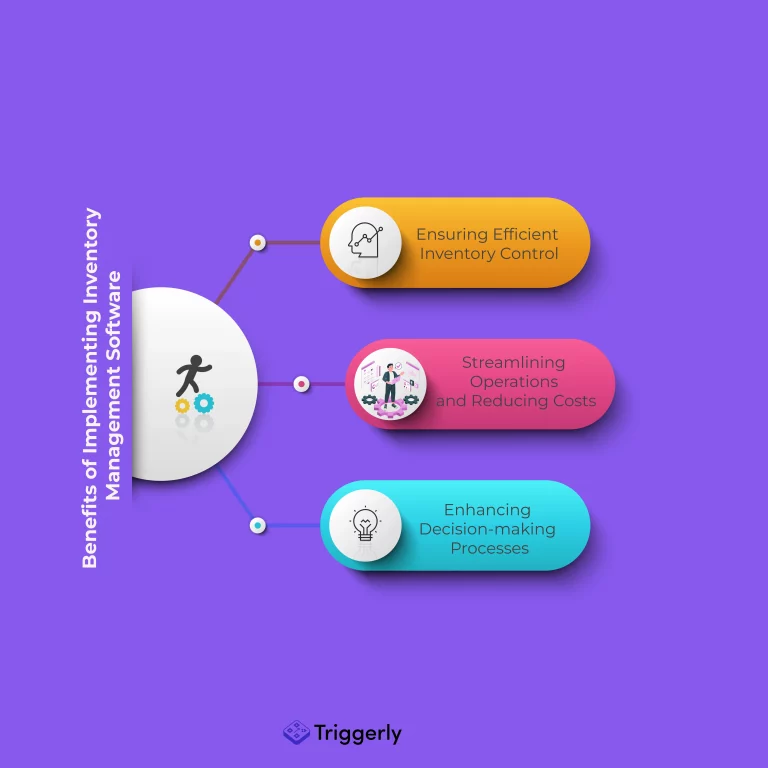
Efficient inventory management is critical for businesses in various sectors. Implementing inventory management software can offer several benefits, including:
- Ensuring Efficient Inventory Control:
Inventory management software provides real-time visibility into inventory levels, allowing businesses to track stock accurately. This helps prevent stockouts, excess inventory, or spoilage. By ensuring optimal stock levels, businesses can meet customer demands efficiently and reduce carrying costs.
- Streamlining Operations and Reducing Costs:
Inventory management software automates key inventory-related processes, such as reordering and stock alerts. This reduces the manual effort involved in inventory management, minimizes human error, and improves overall operational efficiency. By streamlining operations, businesses can save time, reduce costs, and increase productivity.
- Enhancing Decision-making Processes:
Inventory management software provides valuable insights and data analytics that can inform decision-making processes. Businesses can analyze sales trends, identify popular products, optimize reorder points, and forecast demand accurately. This enables informed decision-making, ensures better inventory control, and improves overall business performance.
3. Key Features of Inventory Management Software
To effectively manage inventory, inventory management software typically offers the following key features:
- Real-time Inventory Tracking
Inventory management software offers real-time insights into inventory levels, enabling businesses to accurately track stock movements. This capability ensures that inventory records are current, preventing both stockouts and overstock situations. Additionally, real-time tracking allows businesses to swiftly respond to shifts in demand or supply.
- Automated Reordering and Stock Alerts
Inventory management software can automate the reordering process based on predefined thresholds. When inventory levels fall below a specified point, the software triggers automatic reordering, ensuring that stock is replenished in a timely manner. Additionally, the software can send stock alerts to notify inventory managers of any abnormalities or potential stock issues.
- Integration with CRM and ERP Systems
Inventory management software often integrates seamlessly with other business systems like ERP (Enterprise Resource Planning) and CRM (Customer Relationship Management system. This integration enables efficient synchronization of inventory data across different departments and systems, eliminating the need for manual data entry and reducing the risk of errors. It also facilitates better financial reporting, inventory valuation, and overall business management.
4. Best Practices for Optimizing Inventory Management Software
To effectively leverage inventory management software, businesses should consider the following best practices:
- Defining Product Sourcing and Storage Methods
It is essential to establish clear protocols for product sourcing and storage methods. This includes determining whether products will be stored internally or externally and establishing efficient processes for managing inventory in each scenario. Businesses should also establish effective relationships with suppliers and ensure timely communication regarding inventory needs.
- Creating an Internal SKU System
Implementing an internal SKU (Stock Keeping Unit) system can greatly improve inventory management. Internal SKUs help quickly identify and track products, making daily inventory activities more efficient. By incorporating relevant information into SKUs, such as supplier codes, category codes, material codes, and color codes, businesses can streamline inventory tracking and improve organization.
- Using Forecasting to Order Inventory
Forecasting is a crucial aspect of inventory management. By analyzing sales trends, market conditions, and other relevant factors, businesses can estimate future demand accurately. Inventory management software often includes forecasting tools, enabling businesses to optimize stock levels, minimize excess inventory, and avoid stockouts.
- Automating Inventory Processes with QR Codes
Utilizing tools like Triggerly, which integrates with monday.com, businesses can automate inventory processes by using QR codes to update quantities and trigger status changes. This reduces manual effort and errors, ensuring more accurate and efficient inventory management.
- Implementing Real-Time Tracking
Adopt real-time tracking solutions system. This enables businesses to maintain up-to-date inventory records, respond promptly to demand changes, and ensure that stock levels are always accurate.
5. FAQs
What are the most important features of inventory management software?
Inventory management software typically includes features such as real-time inventory tracking, stock alerts, integration with other business systems, data analytics, and reporting capabilities. Triggerly, for example, enhances these features by utilizing QR codes for real-time updates and seamless integration with the monday.com platform. This ensures accurate and timely inventory data, enabling businesses to automate tracking and streamline their operations effectively.
How can inventory management software benefit businesses of all sizes?
Inventory management software improves efficiency, reduces costs, and provides valuable insights for businesses of all sizes. It ensures optimal inventory control, streamlines operations, and enhances decision-making processes.
Is inventory management software compatible with other business systems and software?
Yes, inventory management software can integrate with other business systems, including accounting software, ERP systems, and POS systems. This integration ensures seamless data flow, eliminates manual data entry, and facilitates better overall business management.
What are the steps involved in implementing inventory management software effectively?
To implement inventory management software effectively, businesses should define their product sourcing and storage methods, create an internal SKU system, accurately assess their inventory needs, and establish efficient processes for data entry, tracking, and reporting. Training employees and conducting regular audits are also essential for successful implementation.
Conclusion:
inventory management software is an essential tool for businesses looking to optimize their inventory processes, reduce costs, and improve efficiency. By automating and integrating various aspects of inventory management, this software helps ensure that the right products are available at the right time, ultimately enhancing customer satisfaction and business performance. Solutions like Triggerly, which integrates seamlessly with platforms like monday.com, further enhance these capabilities by offering real-time tracking through QR codes and automating inventory updates. This added functionality helps businesses maintain accurate inventory levels, streamline operations, and make data-driven decisions, leading to improved overall efficiency and profitability.
Recent Posts
- How to use Smart Columns to identify key dates like holidays and label them automatically for better resource allocation on monday.com boards
- How to use Smart Columns to never miss an SLA target again on your monday board
- How to use Smart Columns for Casting advanced formulas into standard columns
- How to use Smart Columns to set regional numbers & dates formatting on your monday.com boards
- How to use Smart Columns to enforce conditional logic to monday.com board status columns
- How to use Smart Columns to validate any phone number stored in your monday.com phone board column
- How to use Smart Columns to enforce Mandatory Columns to any standard column on monday.com board