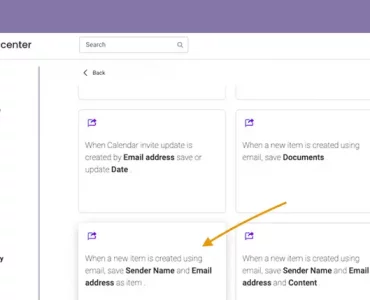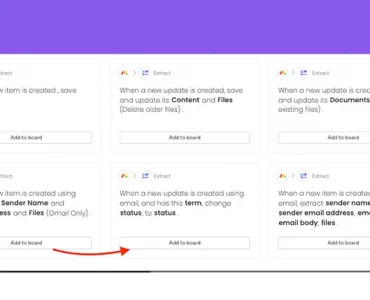
Routing emails to different Monday.com boards usin...
Install Extract Integrations Install Extract from the Apps Marketplace. Go to the board where you want to use Extract and access the Integration center. Install Gmail integration, click this article to learn how to set
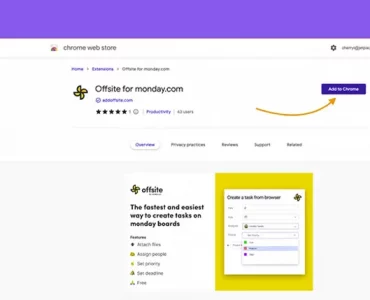
Getting started with Offsite
Getting started with Offsite Exploring Three Key Features Offsite Offsite is a robust Chrome browser extension that allows you to easily capture and organize data from a variety of sources and save it to your
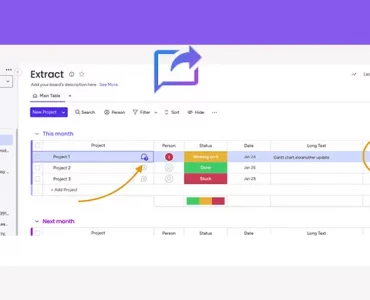
Save monday.com updates to board columns
Save monday.com updates to board columns Extract is a powerful Monday.com app that simplifies and streamlines your workflows. Extract enables you to extract information from the updates section of monday.com and automatically populate it into
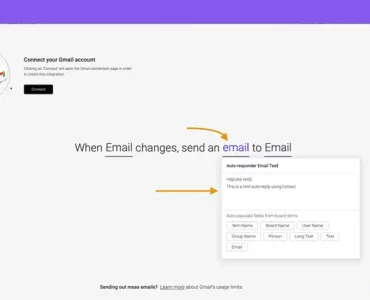
Gmail and monday.com integration
Gmail and monday.com integration Extract is a Monday.com app that automatically extracts information from emails in Gmail, such as sender names, emails, files, and content, and adds them to items on a Monday.com board. This
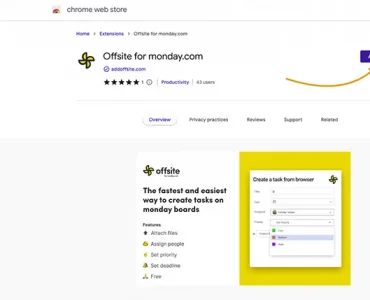
Monday.com Chrome Extension: Offsite
Monday.com Chrome Extension: Offsite Are you looking for a way to boost your productivity and streamline your workflows? The Monday.com Chrome Extension: Offsite might just be what you need. Monday.com is a powerful Work OS
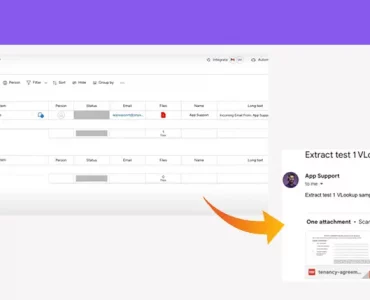
Monday.com link board updates with Extract and VLo...
Monday.com link board updates with Extract and VLookup Monday.com link board updates sync with VLookup and Extract. Monday.com Updates Section allows you and your team to communicate social media style inside an item, keeping all
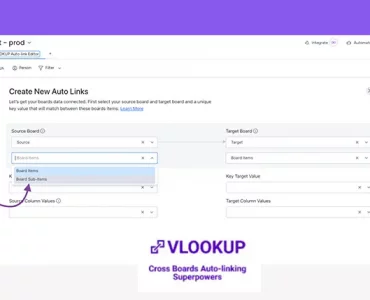
How to manually connect sub-items on monday.com bo...
How to connect sub-items on monday.com boards Can you link subitems across boards on monday.com? With VLookup, you can automatically connect sub-items across boards on monday.com. This allows you to link a column of sub-items
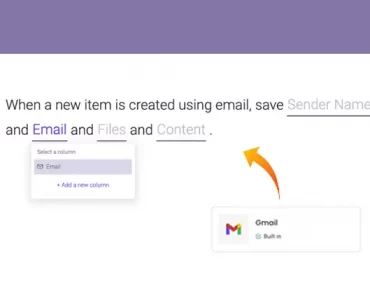
IT helpdesk via email for monday.com
IT Helpdesk via email for monday.com IT Helpdesk via email on monday.com using Extract. Monday.com allows you to track all IT requests from across your organization with the use of automations and Extract. Extract allows you to