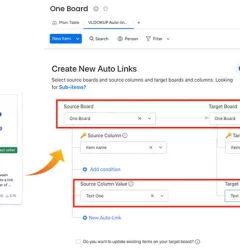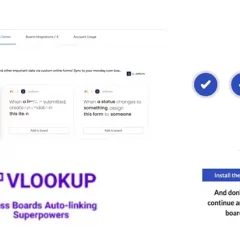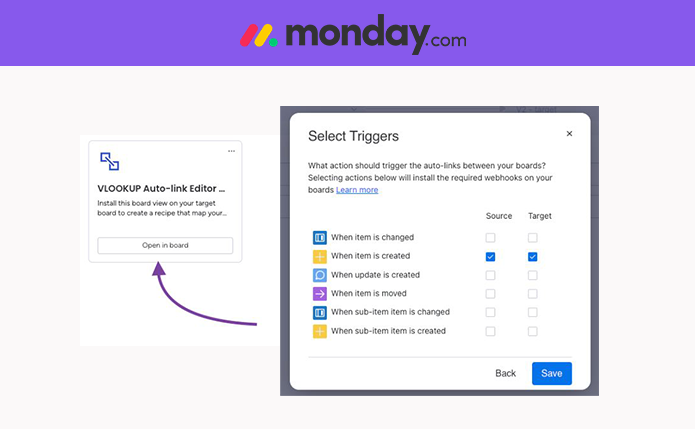
Triggers initiate the VLookup auto-link process, helping to fill in data in your target columns. Choose triggers based on your use case; this will install specific webhooks on the board of your choice.
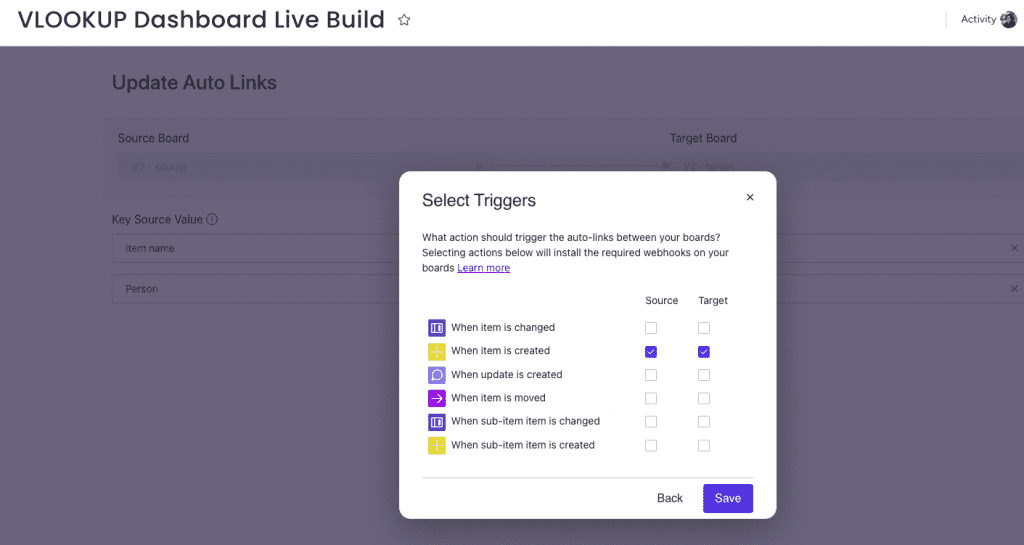
1. When item is changed
– Triggered when modifying an item on either the source or target board.
2. When item is created
– Activated when manually creating an item on either the source or target board or through a form or automation.
3. When update is created
– Use this when you wish to link the item updates between two distinct boards.
4. When item is moved
– Initiated when an item is transferred to the target board. Specifically, this is triggered through Monday.com’s automation for moving items.
5. When sub-item item is changed
– Triggered when you modify sub-item column values. Ensure to set up this trigger only on the board where changes are made to the sub-item.
6. When sub-item item is created
– Activated when creating values in sub-item columns. Make sure to establish this trigger only on the board where the sub-item is formed.
Recent Posts
- jetpackajetpackappsjetpackappspps
- How to use Smart Columns to identify key dates like holidays and label them automatically for better resource allocation on monday.com boards
- How to use Smart Columns to never miss an SLA target again on your monday board
- How to use Smart Columns for Casting advanced formulas into standard columns
- How to use Smart Columns to set regional numbers & dates formatting on your monday.com boards
- How to use Smart Columns to enforce conditional logic to monday.com board status columns
- How to use Smart Columns to validate any phone number stored in your monday.com phone board column