Sync Same items and subitems across multiple boards on monday.com
Need to have same item on multiple boards? With VLOOKUP You can synchronize…
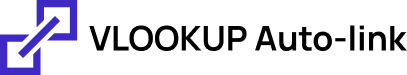
Increase your team productivity with this powerful monday.com app. Achieve cross board data alignment while avoiding manual item linking and risk of human error.




VLOOKUP Auto-link is a popular alternative to using monday.com connected boards and mirrored columns for connecting multiple boards while maintaining the ability to use monday native automations, permissions and reporting. With VLOOKUP one to many and many to one Auto-link builder you can easily build repository boards while keeping data across multiple boards aligned and protected from human error. Setting up VLOOKUP Auto-link is easy. Just install the app on your monday.com account, add our integrations and start mapping the columns you would like to auto-link.

Never worry again about data integrity of your connected data. Data across boards is updated in real time.

Connect multiple data sources to any of your boards automatically. Setup one time , connect forever. Now also with Templates and sub-items!

All of your boards data is stored within monday.com. We do not store or transfer any of your organisation data.

Link statuses, numbers, text, people, dates and more between your boards
by Jetpack
By monday.com
Here’s a list of the most common customer questions. If you can’t find an answer to your question, please don’t hesitate to reach out to us. Need Help? Contact Support
Auto-link App app consists of 2 integrations you’ll need to install on a source board and Target boards for logging source board activity (New items, Item edits, deletions and additions) – and a board view that is installed on the target board for mapping auto-links between boards. Once integrations is installed and columns are mapped, columns on the source board will be automatically linked to the columns on the target board.
The app is always free to auto-link a column between two boards. Once you decide to use it for more columns and boards you’ll need to purchase a monthly subscription.
Small team and NGO pricing are available. Contact us for more details.
None of your account and board data is being stored outside of monday.com. We do not transfer or store it anywhere else. Auto-links store only the relationships between boards and columns so it will be able to link the data between boards.
The OAuth scopes we are requesting are required for reading your boards data and linking between mapped columns. We do not store any of your boards data outside of monday.com
me:read – Read user profile information. We use this to be able to create an account on our information system.
Boards: Read – Read users boards data. We use this to be able to link boards columns
Boards: Write – Modify user’s boards data. We use this one to edit and post data linked to the target columns
Users: Read – Read the profile information of the users on the account. We use this to be able to link “person” columns
Teams: Read – Read information about teams on the account. We use this to be able to link “person” columns.
Assets.read – Read information of assets user has access to – We use this to be able to link files columns.
We support most columns types. Here is the list of columns we do not support: Time tracking, Location, Color picker.
Here is a list of column types you can use as target value column but not as a source column: Formulas, Tags, dropdown, Rating, Week.
Yes, With VLOOKUP you can auto-link formulas to multiple boards.
Here is how it works – Select your formula column in your source board and a text or number column in your target board. This will cast the formula result into your target column when a new item is created or updated.
Yes! VLOOKUP is the only app that lets you share Files, text, links, timelines from Internal boards to external shared boards for customers and partners! How amazing is that
Yes! With VLOOKUP you can link and match item values and sub items values in the same board and with multiple boards.
To connect sub-items select sub-item board name from the boards list in our auto-link editor. Make sure the vlookup integration for sub-items is installed on all connected boards.
Yes! With VLOOKUP you can link and match item values and sub items values in the same board and with multiple boards.
To connect sub-items select sub-item board name from the boards list in our auto-link editor. Make sure the vlookup integration for sub-items is installed on all connected boards.
Here is a short step by step demo video that can help you achieve sub-item to item auto-link
Here are the ways we keep our customers’ information secure:
– All application secrets are not hardcoded and neither saved in plain text
– All communications use secure HTTPS connections and HTTPS certificates are valid
– Databases are not publicly accessible.
– The application use TLS 1.2 to encrypt all of its traffic
– HSTS is enabled
– The application authenticate and authorize all requests
– The application does not collect credentials or store PII of the users.
No. Columns auto-link does ONE WAY linking between Source board and target board. Any change in the data in the target board will trigger an action that will result with fetching the source data back to the target board.
Make sure Auto-links integration is installed on your source boards and target boards.
Source boards are the boards you store the source data you want to link to your target boards.
Yes! Auto-link lets you link multiple boards data to one board and multiple columns data between multiple boards. For example, when you want to calculate the cost of human resource in a project you can pull cost per hour of people that participated in the project from one board and number of hours each put from another board.
When linking between status columns and drop down columns, these columns content is not reflected in the target boards unless you’ll recreate same statuses and dropdown items you have in the source boards.
To link Statuses and drop down lists you will need to create the same drop down or statuses in the target board when you set-up the auto-links.
We are a monday.com marketplace Gold partners, an established software company with multiple apps used and recommended by monday teams, customers and partners.
Sure. Don’t hesitate to contact us with any question using this form.
If you are using a form to input data to your source board but it is not getting linked you should make sure you installed the 2 VLOOKUP Auto-link integrations on your target board.
To be able to auto-link sub-items you need to create a sub item in your board prior to installing the VLOOKUP sub-item integration.
Yes. This is possible with VLOOKUP. Select the same board in the Auto-link editor to achieve that.
Yes. General Caster is an amazing app for Casting formula results to a numbers or text columns for using the casted value in monday automations. VLOOKUP can do the same and also link the casted data in multiple boards.

Popular

Timesheet use case using VLOOKUP on monday.com
Auto Assign person via form on monday.com
Jobs and Rates – VLOOKUP to automatically add rate
Need to have same item on multiple boards? With VLOOKUP You can synchronize…
With Vlookup, seamlessly synchronize item updates between boards on monday.com. When updates occur…
Conditional auto-linking in VLookup enables you to link items based on when specific…
Linking sub-items across boards on monday.com can enhance your workflow by establishing connections…