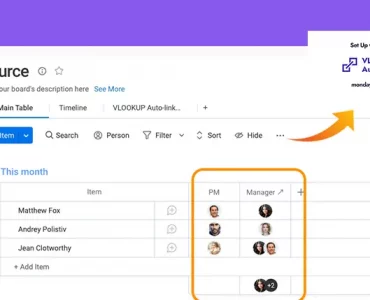
Create team members repository on monday.com
Create team members repository on monday.com using VLookup Auto assigns a person to another person column in another board (an alternative to connected boards) on monday.com using VLookup. To get started, you’ll need to; Step

Auto assign person to role on monday.com board usi...
Auto-assign person to role in monday.com board using VLookup Assign People to Roles in monday.com Using VLookup VLookup is a powerful tool that can help you streamline your workflow and manage your data more efficiently.
