Setting up VLookup 2.0
Friendly Reminder Please don’t install the VLookup app and action Triggers if you are not the account admin with permission to edit/write in the boards. If you are unsure, don’t hesitate to contact your account
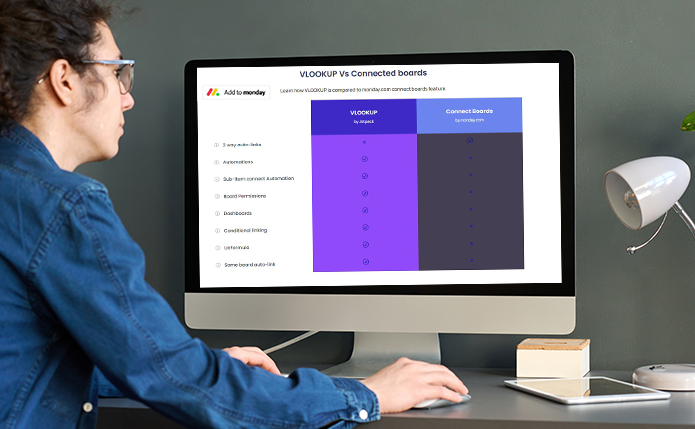
Intro to VLookup
Dive into VLookup 2.0! Are you on the lookout for ways to optimize your workflow and minimize errors on Monday.com OS? Your quest ends with VLookup. This innovative app seamlessly automates board column connections, ensuring
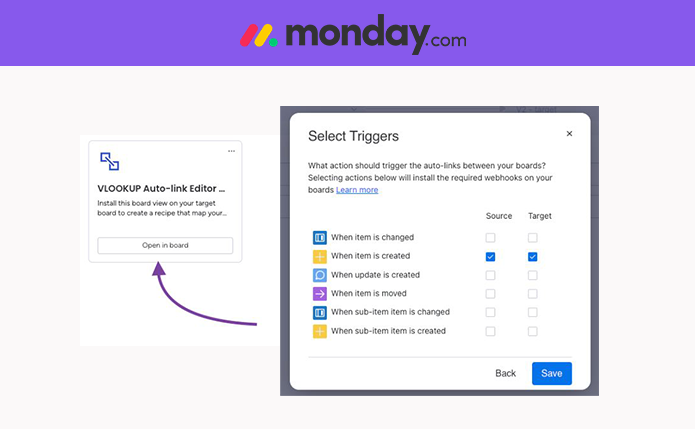
VLookup Activation Triggers
Triggers initiate the VLookup auto-link process, helping to fill in data in your target columns. Choose triggers based on your use case; this will install specific webhooks on the board of your choice. Friendly Reminder






