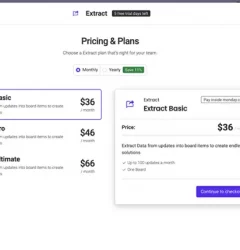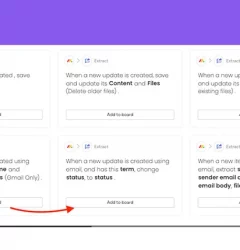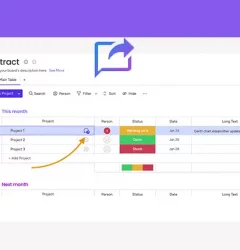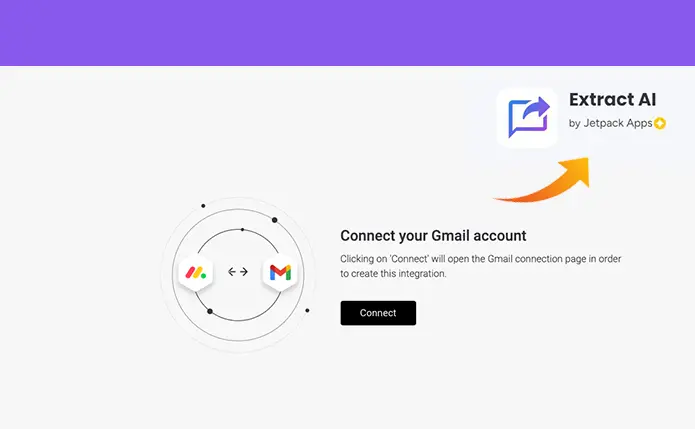
Extract the email address from board updates to monday.com board column
If you want to automatically extract the sender’s email, name, files, documents, and calendar invites from your emails and save them to your monday.com board, you can use the Extract app from the Apps Marketplace. With Extract, you can easily streamline your CRM or Helpdesk workflows by automatically saving important information from your emails to your monday.com board.
To set up automatic email extraction with Extract, follow these steps:
- Install Extract from the Apps Marketplace. This will give you access to all of Extract’s features, including automatic email extraction.
- Go to the board where you want Extract to work, and navigate to the Integration center.
- Search for Extract, and install the Extract integration. This will connect Extract to your monday.com board, allowing it to automatically extract information from your emails and save it to the board.
“When a new item is created using email, save the Sender name and email address as item.”
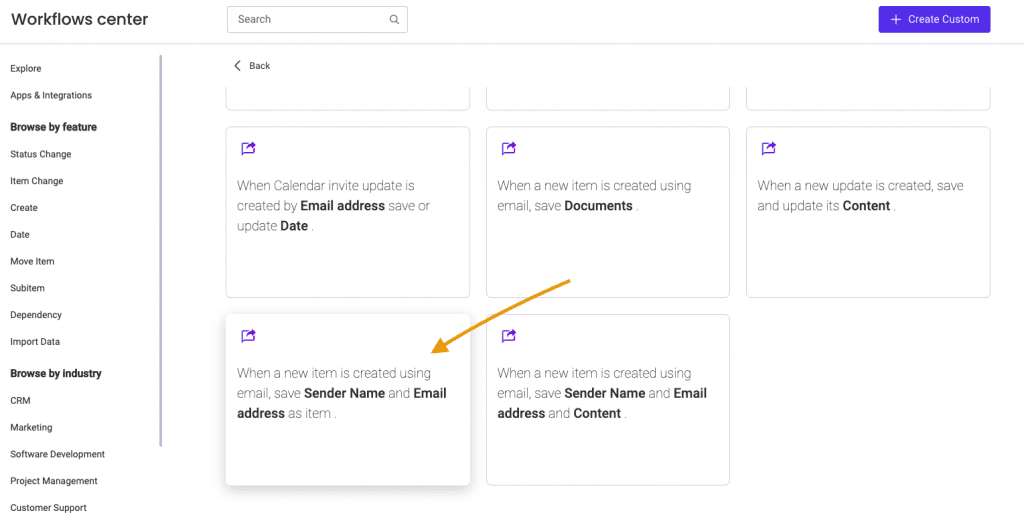
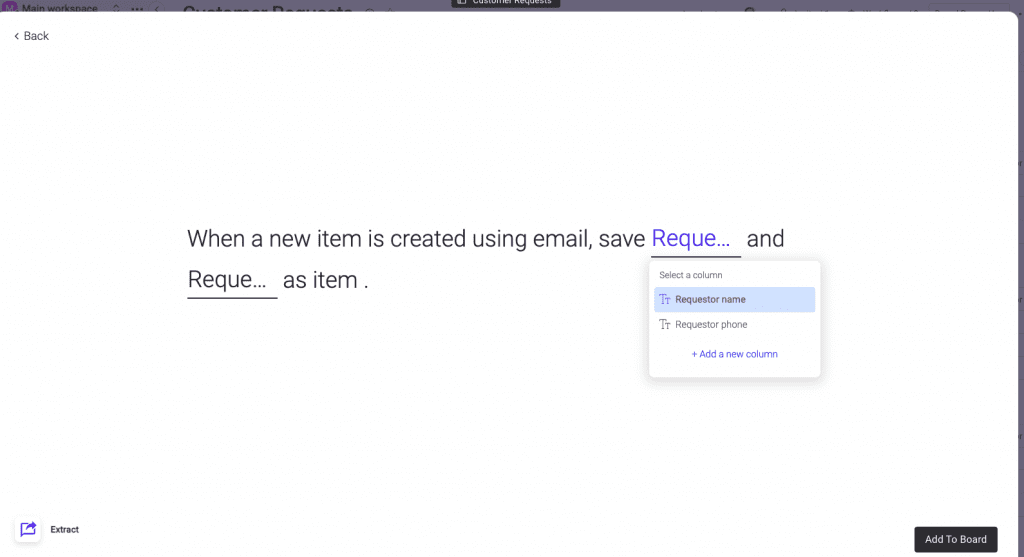
- Add an email integration → search for Gmail (Outlook is also supported)
- Connect the Gmail account you want to link to your board
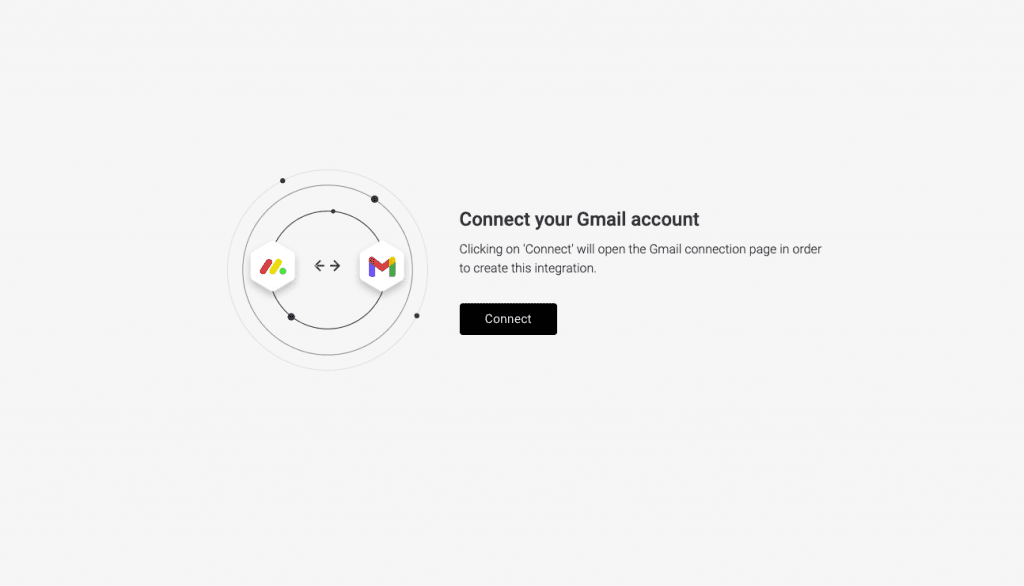
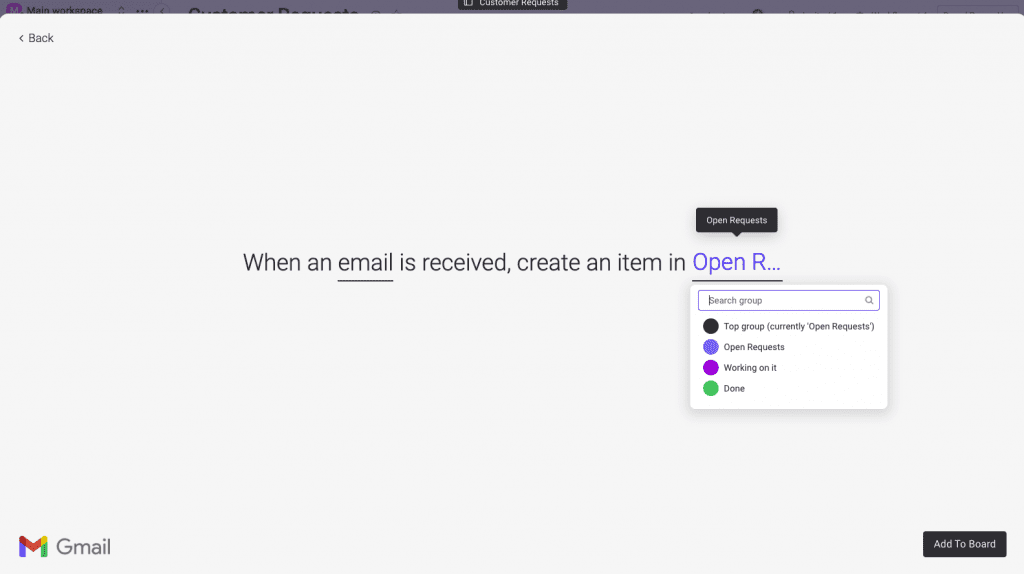
- Select “When an email is received, create an item in group”
Once you have set up the Gmail integration, any new email that comes to your connected email address will be automatically added to your monday.com board. This allows you to easily track and manage your emails and contacts, and streamline your CRM or Helpdesk workflows. By automatically adding emails to your board, you can save time and effort, and focus on providing excellent customer service.
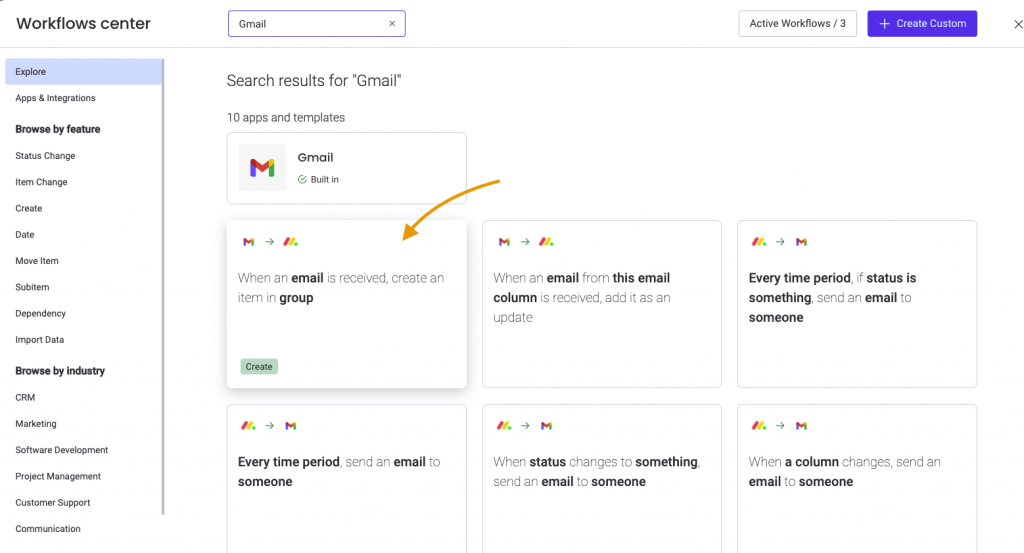
Extract in action
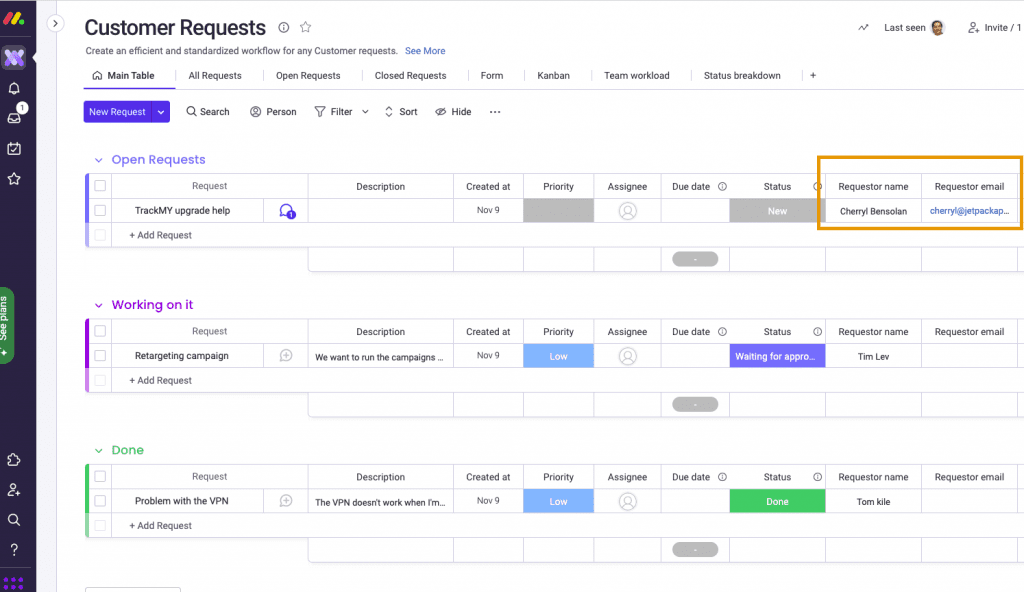
See it in action!
This app is free to try and $35/month to fly
Real people, real answers, real support.
We are here to serve. Whether your question is big or small, we’re here to support you every step of the way.
Related Post
Recent Posts
- How to use Smart Columns to identify key dates like holidays and label them automatically for better resource allocation on monday.com boards
- How to use Smart Columns to never miss an SLA target again on your monday board
- How to use Smart Columns for Casting advanced formulas into standard columns
- How to use Smart Columns to set regional numbers & dates formatting on your monday.com boards
- How to use Smart Columns to enforce conditional logic to monday.com board status columns
- How to use Smart Columns to validate any phone number stored in your monday.com phone board column
- How to use Smart Columns to enforce Mandatory Columns to any standard column on monday.com board