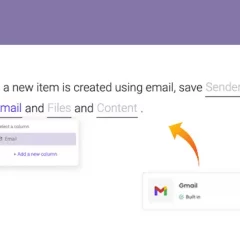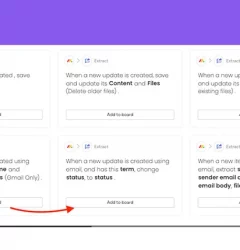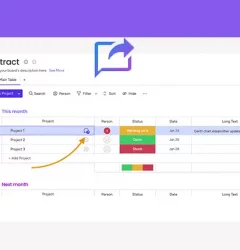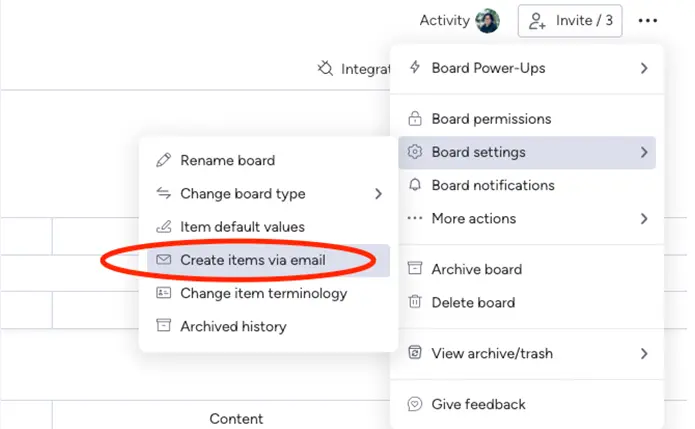
Collaboration and communication are crucial in ensuring teams stay organized and achieve their objectives. Monday.com’s Email-to-Board integration provides a powerful solution by enabling users to convert emails into actionable tasks on their boards.
By combining this feature with Extract integration, emails sent to the board’s secure address can be extracted, capturing essential details such as sender name, email, content, and attachments.
In this article, we will delve into the advantages of Email-to-Board integration and provide a comprehensive, step-by-step guide on how to set it up seamlessly with the Extract integration.
Part 1: Copying Your Board Secure Address
Step 1: Go to the board where Extract is installed on Monday.com.
Step 2: Ensure you have installed your board’s desired Extract integrations.
Step 3: On the top right corner of the board, click the three dots (…) icon.
Step 4: From the dropdown menu, select “Board Settings.”
Step 5: In the Board Settings menu, locate and click “Create items via email.”
Step 6: Copy the secure address provided for your board. This address will be used for forwarding emails.
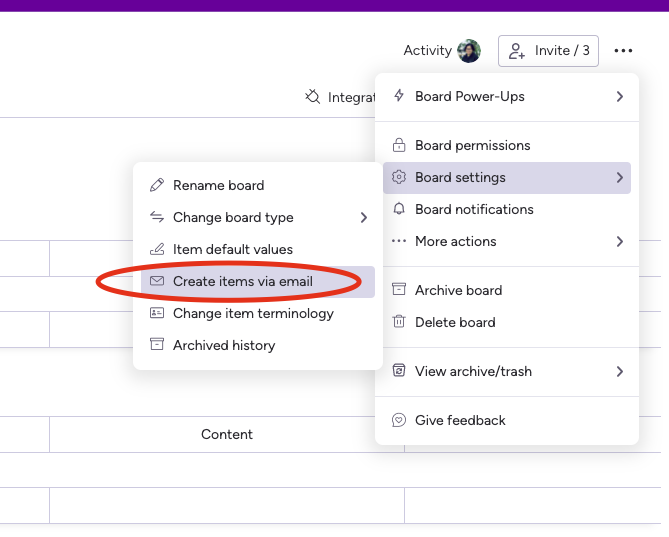
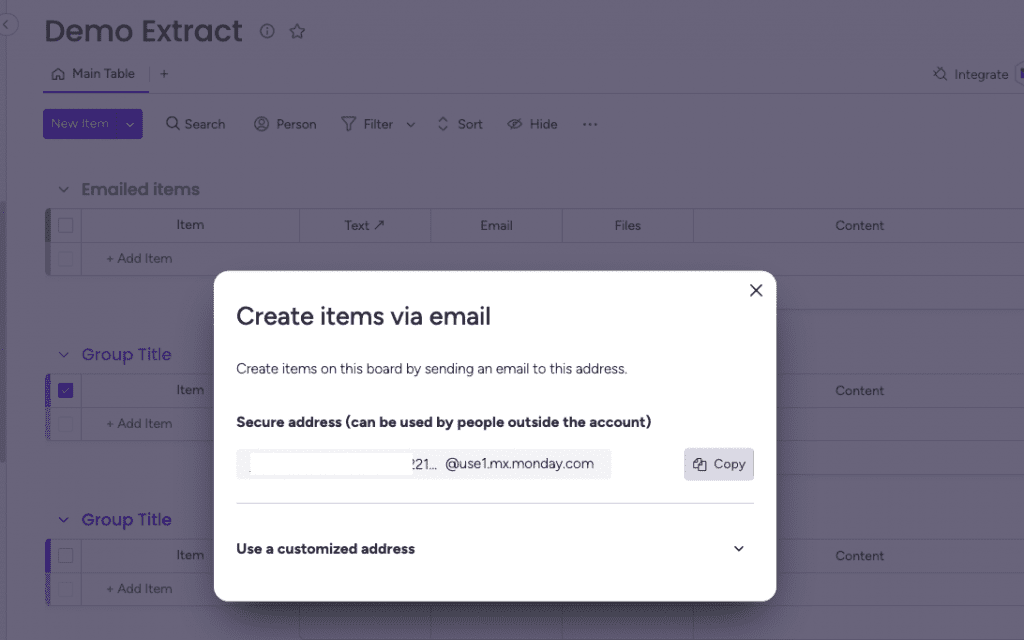
Part 2: Creating Forwarding in Gmail
Step 1: Go to Gmail and log into your account.
Step 2: Click on the Gear icon located in the upper-right corner.
Step 3: In the Settings menu, select “See all settings.”
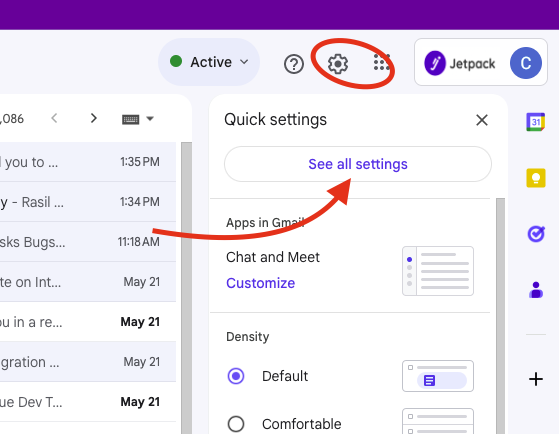
Step 4: From the top tabs, click “Forwarding and POP/IMAP.”
Step 5: Under the “Forwarding” section, click “Add a forwarding address.”
Step 6: Paste the board secure address you previously copied into the provided field.
Step 7: Confirm the forwarding address
Step 8: Return to the Forwarding and POP/IMAP settings page once confirmed.
Step 9: Click on “Save Changes” to complete the process.
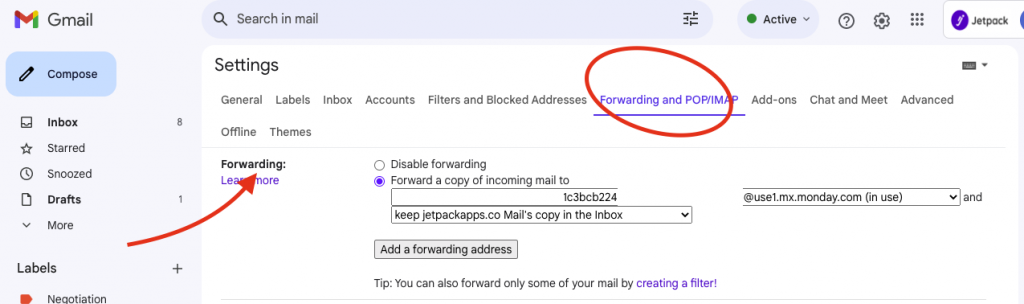
Congratulations! You have successfully set up the email-to-board integration on Monday.com. Any emails sent to your inbox will be forwarded to the board’s secure address and will create new items in your board, making it easier to collaborate and manage your tasks seamlessly.
Please note that the steps provided are specific to Monday.com and Gmail. The process may vary slightly if you use different platforms or email providers.
This app is free to try and $35/month to fly
Real people, real answers, real support.
We are here to serve. Whether your question is big or small, we’re here to support you every step of the way.
Related Post
Recent Posts
- How to use Smart Columns to identify key dates like holidays and label them automatically for better resource allocation on monday.com boards
- How to use Smart Columns to never miss an SLA target again on your monday board
- How to use Smart Columns for Casting advanced formulas into standard columns
- How to use Smart Columns to set regional numbers & dates formatting on your monday.com boards
- How to use Smart Columns to enforce conditional logic to monday.com board status columns
- How to use Smart Columns to validate any phone number stored in your monday.com phone board column
- How to use Smart Columns to enforce Mandatory Columns to any standard column on monday.com board