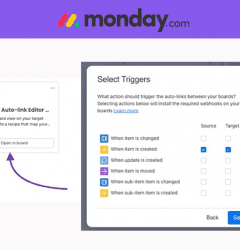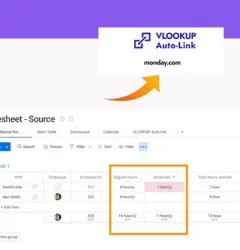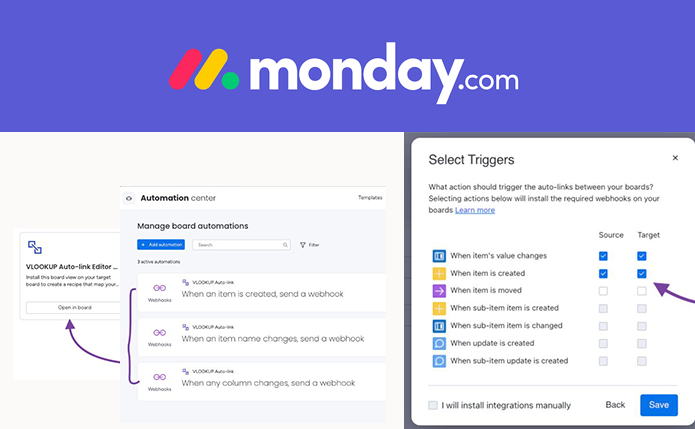
With Vlookup, seamlessly synchronize item updates between boards on monday.com. When updates occur in the source board items, Vlookup automatically links these changes to corresponding items in the target board. This ensures both boards are synchronized in real-time, streamlining workflow management and enhancing team collaboration on the platform.
Step 1
Ensure that you have the VLookup app installed. If you haven’t done so, you can refer to an article on installing VLookup
Step 2
Install the VLookup Board View on the target board.
Click on the + icon located below the board title in your source board.
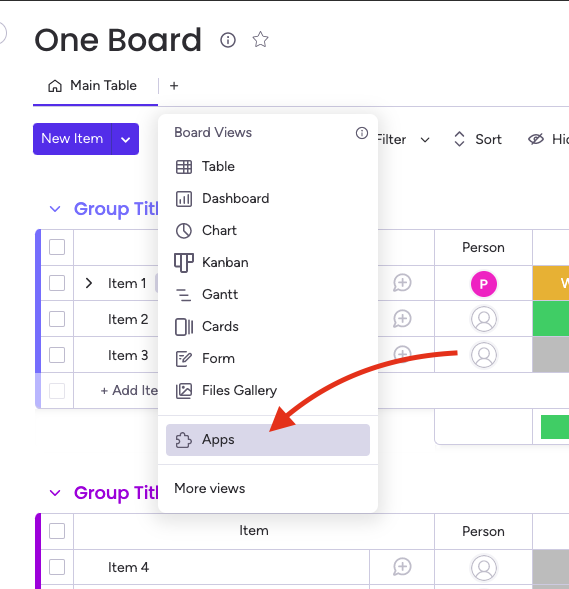
Step 3
To create a recipe, add the VLookup integration to your target board and connect it to the source board. Define unique key values for both the source and target.
Next, establish the connection to link the item updates.
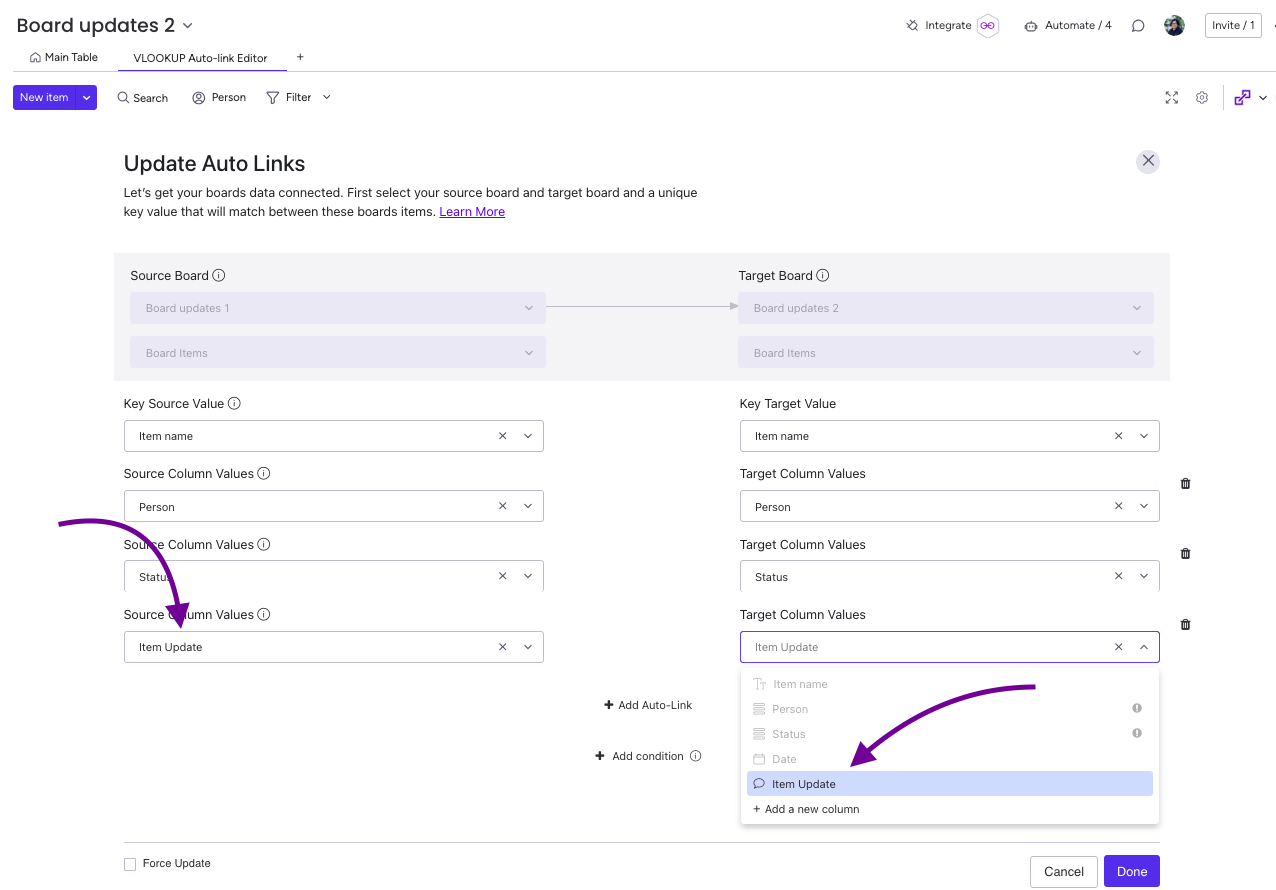
Step 4
You can choose the triggers that are best suited for your use case.
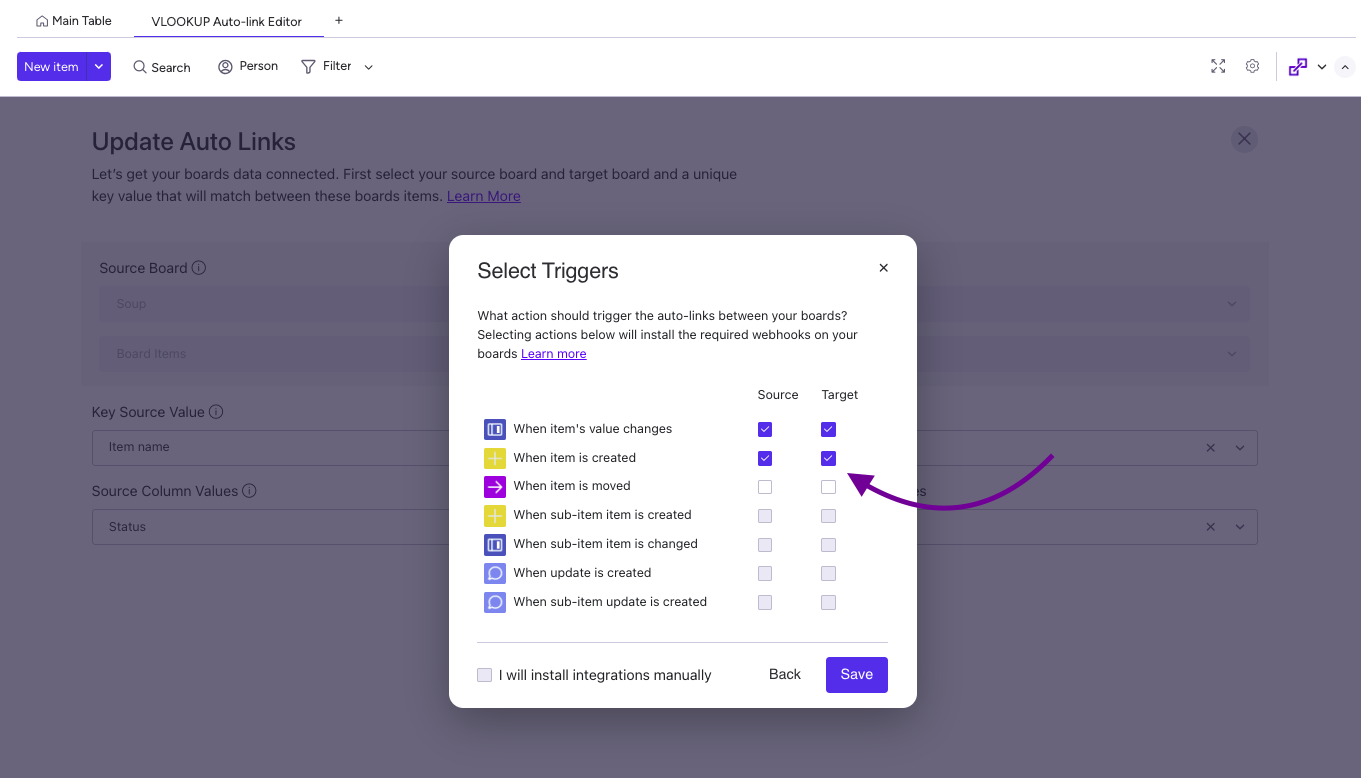
Step 5
Once the VLookup triggers have been installed, the Automation Center will appear as shown below, featuring three VLookup webhooks installed.
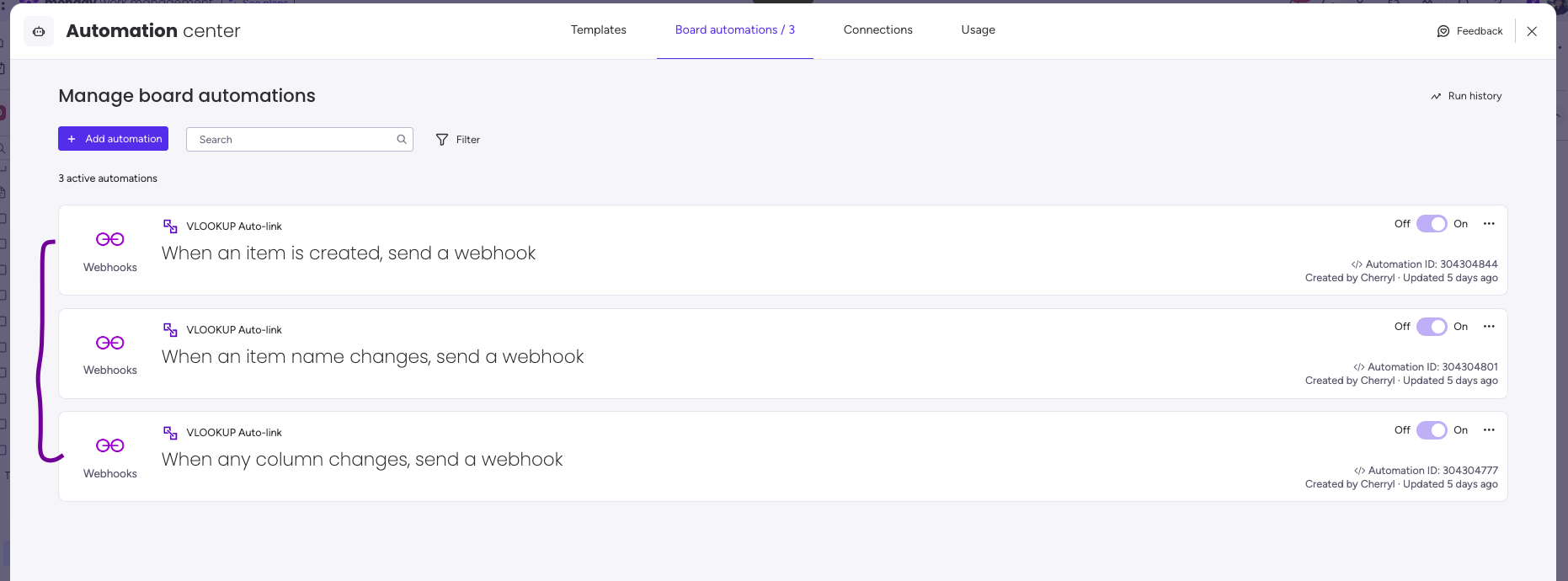
See it in action!
Related Post
Recent Posts
- How to use Smart Columns to identify key dates like holidays and label them automatically for better resource allocation on monday.com boards
- How to use Smart Columns to never miss an SLA target again on your monday board
- How to use Smart Columns for Casting advanced formulas into standard columns
- How to use Smart Columns to set regional numbers & dates formatting on your monday.com boards
- How to use Smart Columns to enforce conditional logic to monday.com board status columns
- How to use Smart Columns to validate any phone number stored in your monday.com phone board column
- How to use Smart Columns to enforce Mandatory Columns to any standard column on monday.com board