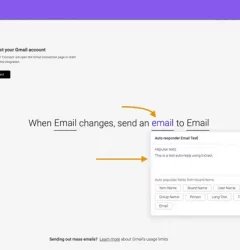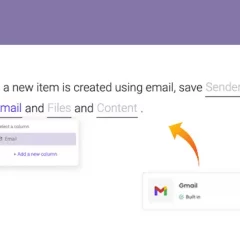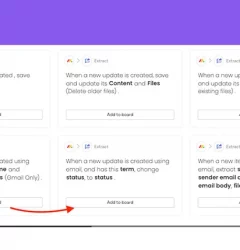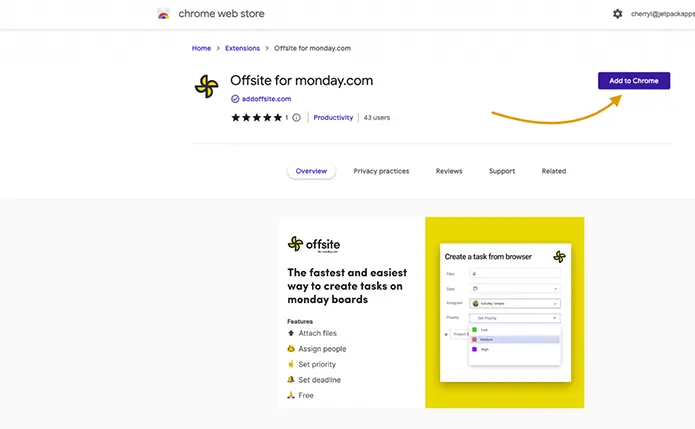
Monday.com Chrome Extension: Offsite
Are you looking for a way to boost your productivity and streamline your workflows? The Monday.com Chrome Extension: Offsite might just be what you need.
Monday.com is a powerful Work OS that helps teams complete projects efficiently, collaborate effectively, and grow online. Offsite is a Chrome extension that lets you access your monday.com account directly from your browser. With this extension, you can easily create tasks, assign team members, upload files, and more without constantly switching between applications or logging in and out of accounts. Offsite is a great time-saver and helps you stay focused on your work by providing a convenient, centralised location for all of your monday.com tasks and projects.
Ready to give it a try? Here’s how to install the Offsite extension:
- Open the Chrome Web Store.
- Search for Offsite.
- Click “Add to Chrome.”
- A pop-up window will appear. Click “Add extension.”
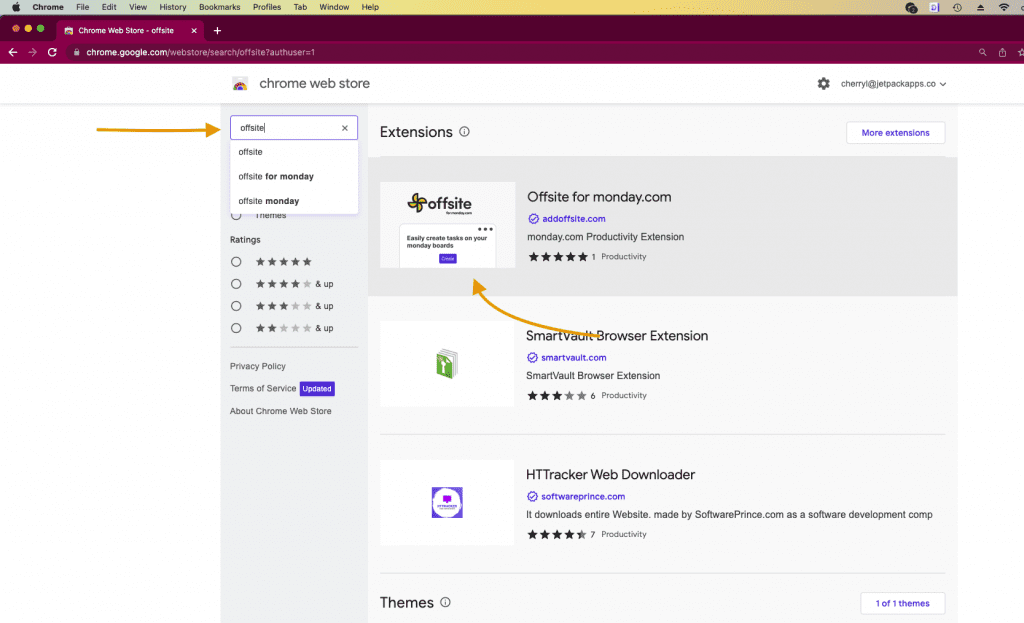
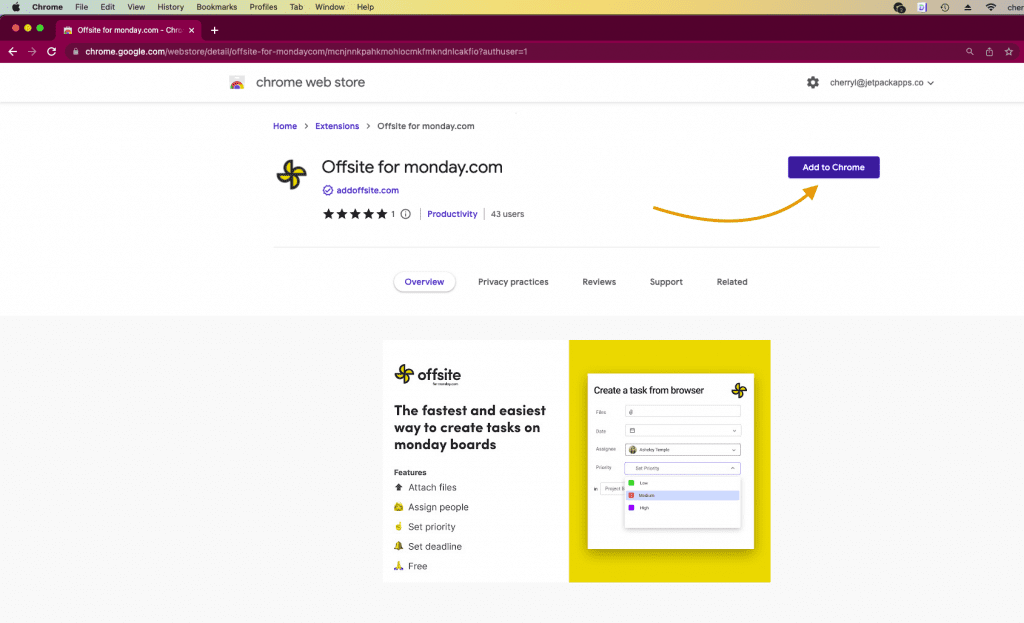
To connect your monday.com account to the Offsite extension:
- Click the Offsite extension from the browser toolbar.
- Click the button “continue with monday”
- If you don’t have the Offsite app installed on your monday.com account, click the “Install on monday” button and follow the installation process.
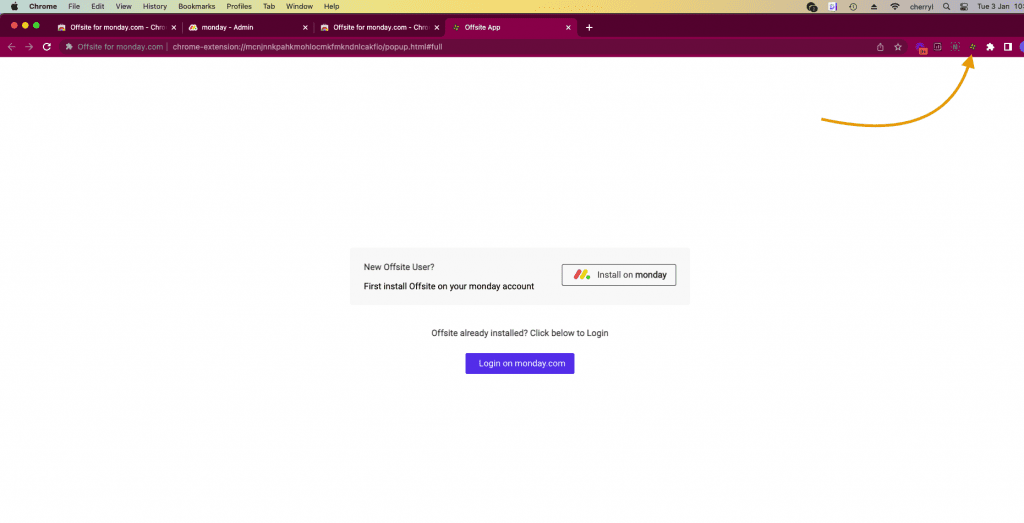
- If you already have the Offsite app installed, click the “Login on monday.com” button.
- Enter your account web address and click “Next.”
- Enter your email and password to log in to your account.
- Click the “Authorize” button to finish the installation.
- To get started, click the Offsite extension from the toolbar.
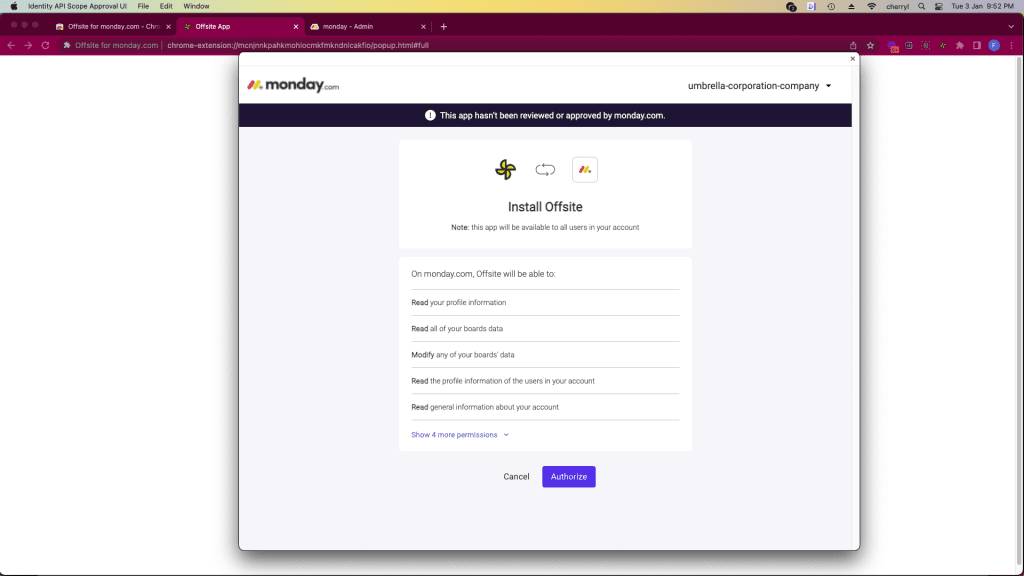
We hope the Offsite monday.com Chrome extension helps you work smarter and more efficiently. Whether you’re a team leader or an individual contributor, this extension is sure to make your workday more productive and enjoyable.
Note: You can’t add extensions when you browse in Incognito mode or as a guest.
Related Post
Recent Posts
- How to use Smart Columns to identify key dates like holidays and label them automatically for better resource allocation on monday.com boards
- How to use Smart Columns to never miss an SLA target again on your monday board
- How to use Smart Columns for Casting advanced formulas into standard columns
- How to use Smart Columns to set regional numbers & dates formatting on your monday.com boards
- How to use Smart Columns to enforce conditional logic to monday.com board status columns
- How to use Smart Columns to validate any phone number stored in your monday.com phone board column
- How to use Smart Columns to enforce Mandatory Columns to any standard column on monday.com board