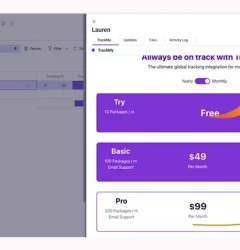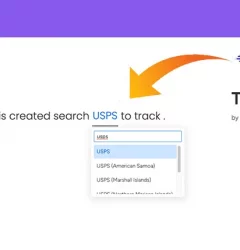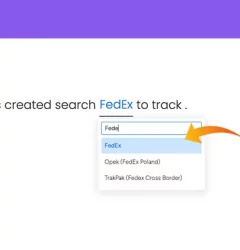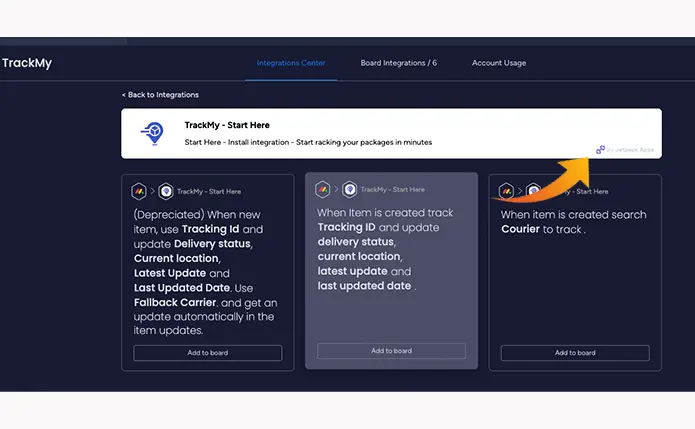
Track your package on monday.com
Track Your Packages with monday.com and TrackMy
monday.com is a powerful project management platform that allows you to streamline your workflows and manage your data more efficiently. With the TrackMy app, you can easily track all your international shipments – including carriers like DHL, UPS, USPS, and FedEx – in one place.
In this guide, we’ll show you how to use monday.com and TrackMy to keep track of your packages and ensure timely delivery.
Getting Started
- Go to “Integrations”
- Locate the TrackMy integrations and select the two required options:
“When item is created, track item ID” to map your columns
“When item is created, search for courier” to select the couriers you want to use. (Note: You can install as many integrations as needed to correspond with the number of couriers you want to use.)
3. The integration “when shipment is created” is deprecated and only maintained for backward compatibility for users who had the integration before January 15th 2023.
4. Once you have selected the integrations, add them to your board to complete the installation process.
With the TrackMy integration installed, you’ll be able to track your packages in real-time, receive updates on the status of your shipments, and more. This can help you stay organized and on top of your deliveries, no matter where you are in the world.
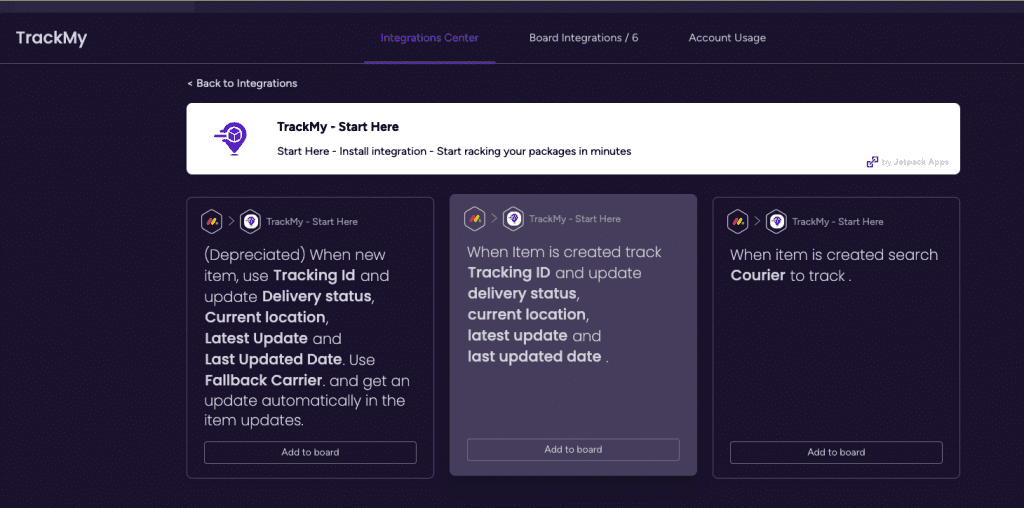
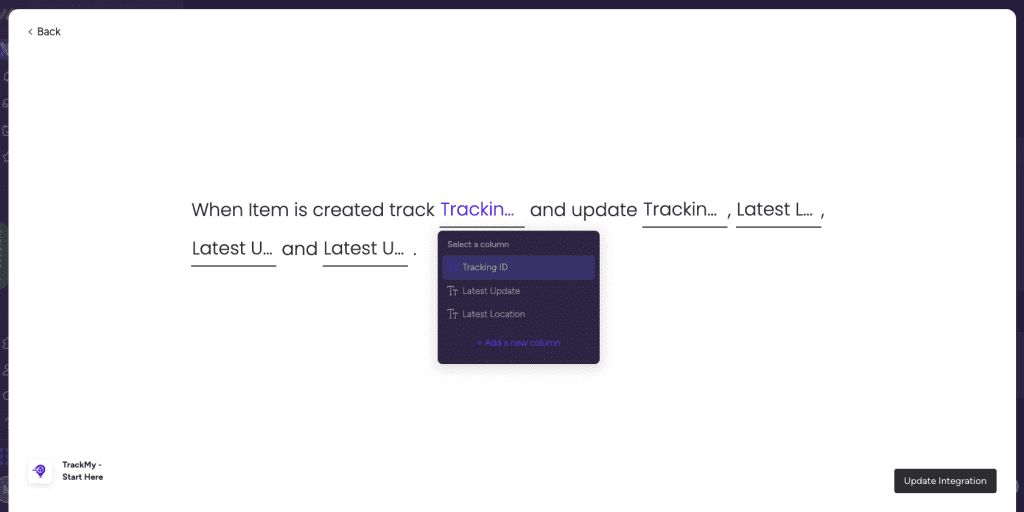
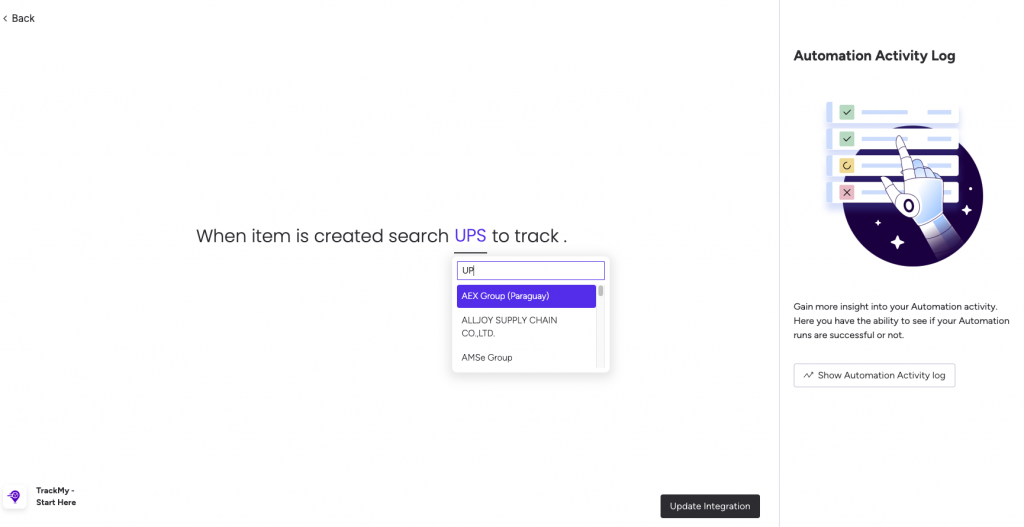
TrackMY tracking board
![]()
Check out this article on how to upgrade TrackMy.
See it in action!
This app is free to try and $35/month to fly
Real people, real answers, real support.
We are here to serve. Whether your question is big or small, we’re here to support you every step of the way.
Related Post
Recent Posts
- How to use Smart Columns to identify key dates like holidays and label them automatically for better resource allocation on monday.com boards
- How to use Smart Columns to never miss an SLA target again on your monday board
- How to use Smart Columns for Casting advanced formulas into standard columns
- How to use Smart Columns to set regional numbers & dates formatting on your monday.com boards
- How to use Smart Columns to enforce conditional logic to monday.com board status columns
- How to use Smart Columns to validate any phone number stored in your monday.com phone board column
- How to use Smart Columns to enforce Mandatory Columns to any standard column on monday.com board