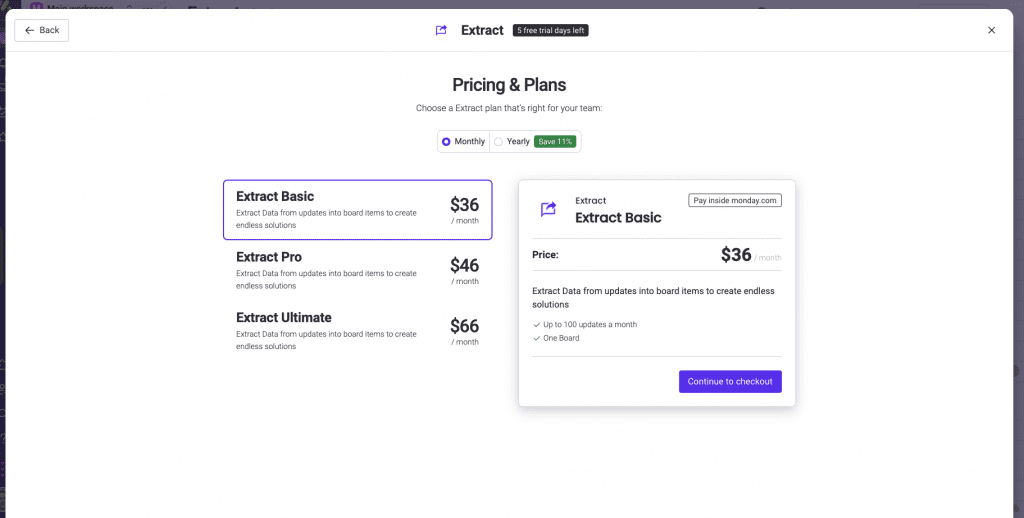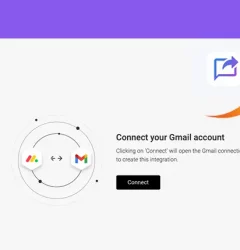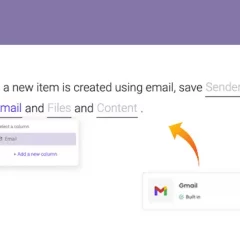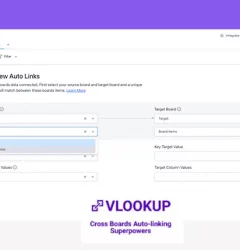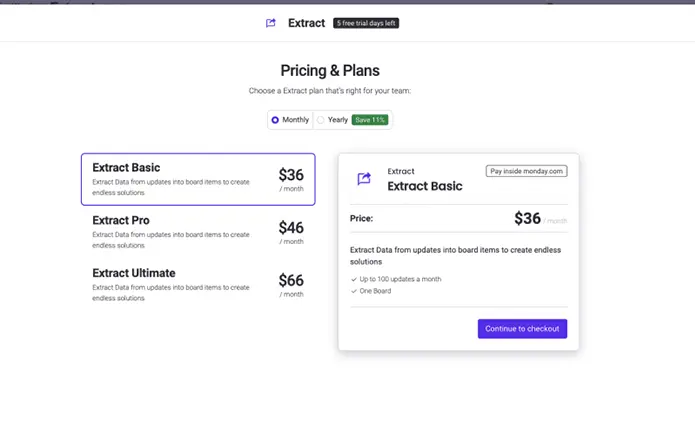
How to upgrade Extract
In this article, you will learn how to upgrade Extract.
Extract starts with a 14-day free trial which gives you 100 updates per month with access to one board. If you need access to more updates with access 2 to more boards, you need to upgrade to higher plans, the Basic, Pro, and Ultimate plans.
What is Extract?
In this article, you will learn how to upgrade Extract, a powerful monday.com app that automates your CRM and helpdesk workflows by extracting updates, emails, sender names, files, and text, and adding them to your board items.
Extract starts with a 14-day free trial that gives you access to one board and 100 updates per month. If you need access to more updates or more boards, you can upgrade to one of the higher plans: Basic, Pro, or Ultimate. These plans offer more updates and access to multiple boards, allowing you to take full advantage of Extract’s features and benefits.
Some examples of how you can use Extract to automate your workflows include:
- Auto-extracting emails and sender names to create auto responders, without the need to manually copy and paste data.
- Auto-extracting files from emails and adding them to project items, eliminating the need for manual uploading of files.
- Auto-extracting the latest updates to a text item, so you can see all the latest updates in one place.
With Extract, you can save time and effort by automating your CRM and helpdesk workflows. Upgrade today and see how it can benefit your team.
To upgrade your Extract plan, follow these steps:
- Go to the Apps Marketplace in monday.com and search for Extract.
- Open the Extract app and navigate to the Billing tab.
- Click the “Upgrade Plan” button to view the available plans and select the one that best suits your needs.
Once you have selected a plan, you can complete the upgrade process by following the on-screen instructions. This will give you access to more updates and the ability to use Extract with multiple boards, allowing you to automate your CRM and helpdesk workflows more effectively.
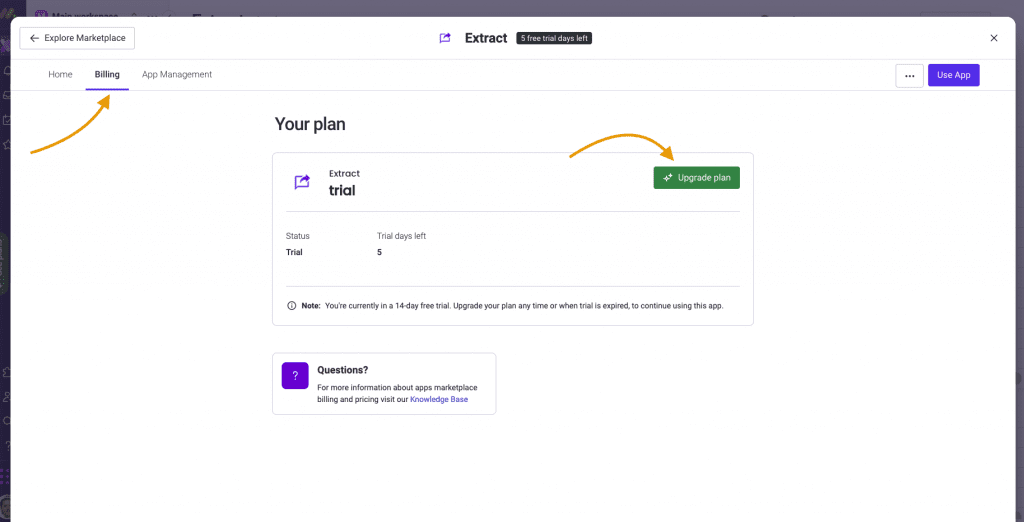
If you are upgrading from a free plan of Extract
- Simply select the plan you want to subscribe to and follow the on-screen instructions to complete the payment process.
Upgrade Extract from the Pro plan to a higher plan
If you want to upgrade your Extract plan, you will first need to cancel your current subscription.
- You can do this by going to the pricing page and following the on-screen instructions to cancel your subscription.
- Once your current subscription has been canceled, you can then select your new plan and complete the payment process to upgrade.
See it in action!
Real people, real answers, real support.
We are here to serve. Whether your question is big or small, we’re here to support you every step of the way.
Related Post
Recent Posts
- How to use Smart Columns to identify key dates like holidays and label them automatically for better resource allocation on monday.com boards
- How to use Smart Columns to never miss an SLA target again on your monday board
- How to use Smart Columns for Casting advanced formulas into standard columns
- How to use Smart Columns to set regional numbers & dates formatting on your monday.com boards
- How to use Smart Columns to enforce conditional logic to monday.com board status columns
- How to use Smart Columns to validate any phone number stored in your monday.com phone board column
- How to use Smart Columns to enforce Mandatory Columns to any standard column on monday.com board