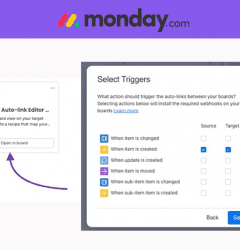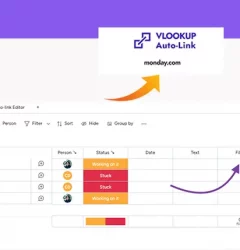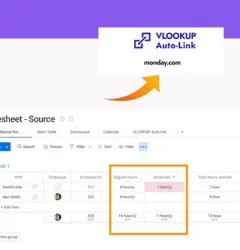Creative Processes, Operation Tools, VLOOKUP for monday.com guides
Auto-Assign person within WorkForms on monday.com
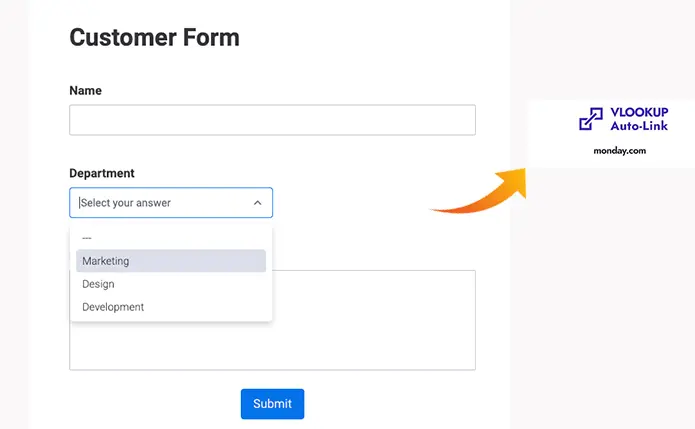
Auto-Assign person within WorkForms on monday.com
WorkForms and VLookup are powerful tools that can help you collect and manage form data, and automatically assign people on monday.com. With these tools, you can streamline your workflows and improve collaboration with your team. Here’s a brief overview of how they work:
WorkForms allows you to create and manage forms that can be used to collect data from your team or customers. You can customize the fields and design of your forms to fit your needs.
VLookup is an integration that connects your forms with your monday.com board. When a form is submitted, VLookup can automatically assign the data to the appropriate person or column on your board.
By using WorkForms and VLookup together, you can easily collect and manage form data, and automatically assign tasks and responsibilities to your team members. This can help you save time and improve your team’s efficiency.
Here’s how to get started:
Step 1
In order to use VLookup, you need to install the VLookup app first from monday.com App Marketplace. Here’s an article on how to install VLookup.
Step 2
Install the VLookup Board View on the target board.
Click on the + icon located below the board title in your source board.
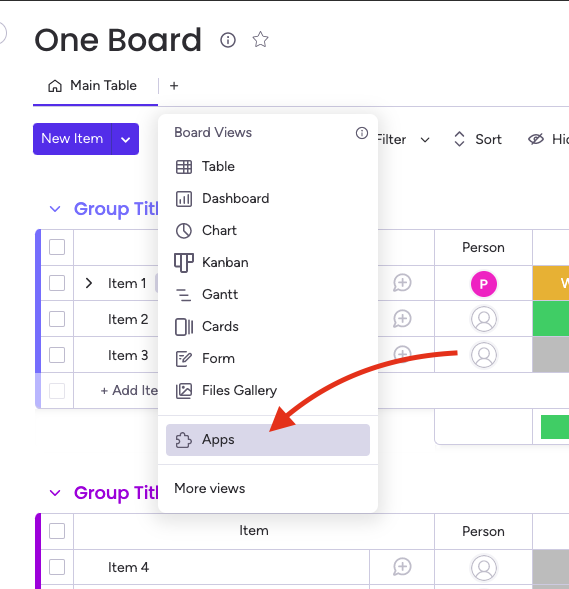
Step 3
Create a repository board with a people column and a drop-down or status column. Create items in the repository board that match between a person and a drop-down selection.
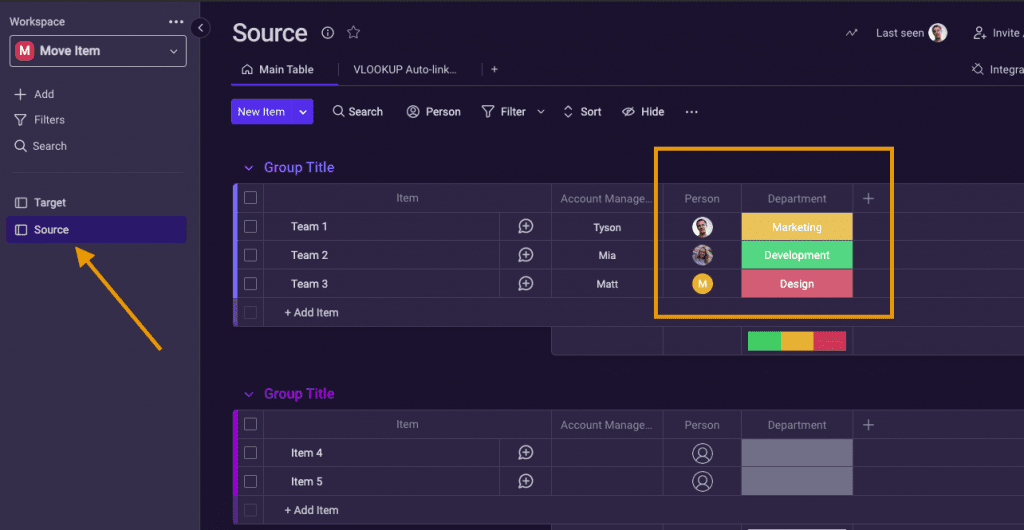
Step 4
Create a recipe by adding the VLookup recipe to your target board and connect the repository board with the board that has your form using VLookup.
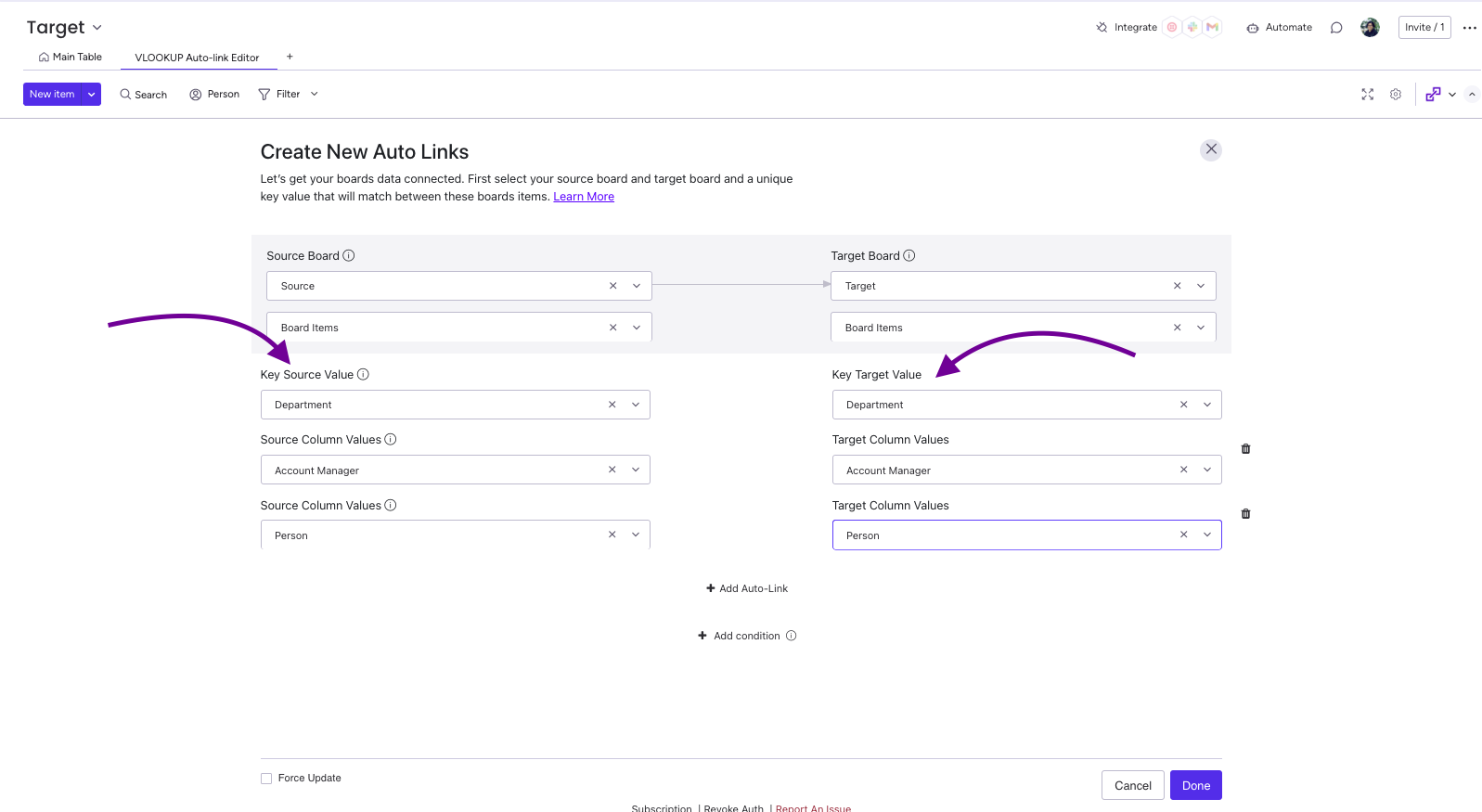
Step 5
You can choose the triggers that are best suited for your use case.
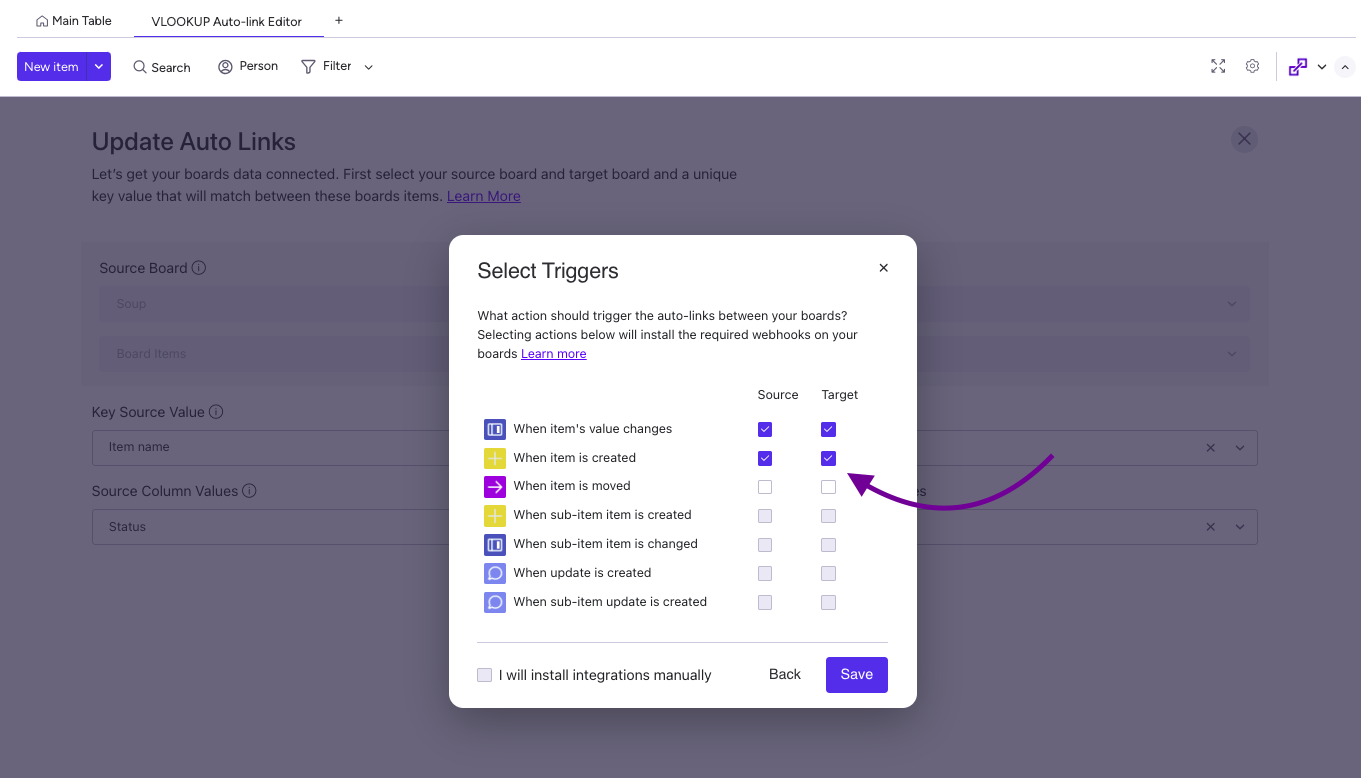
Step 6
Once the VLookup triggers have been installed, the Automation Center will appear as shown below, featuring three VLookup webhooks installed.
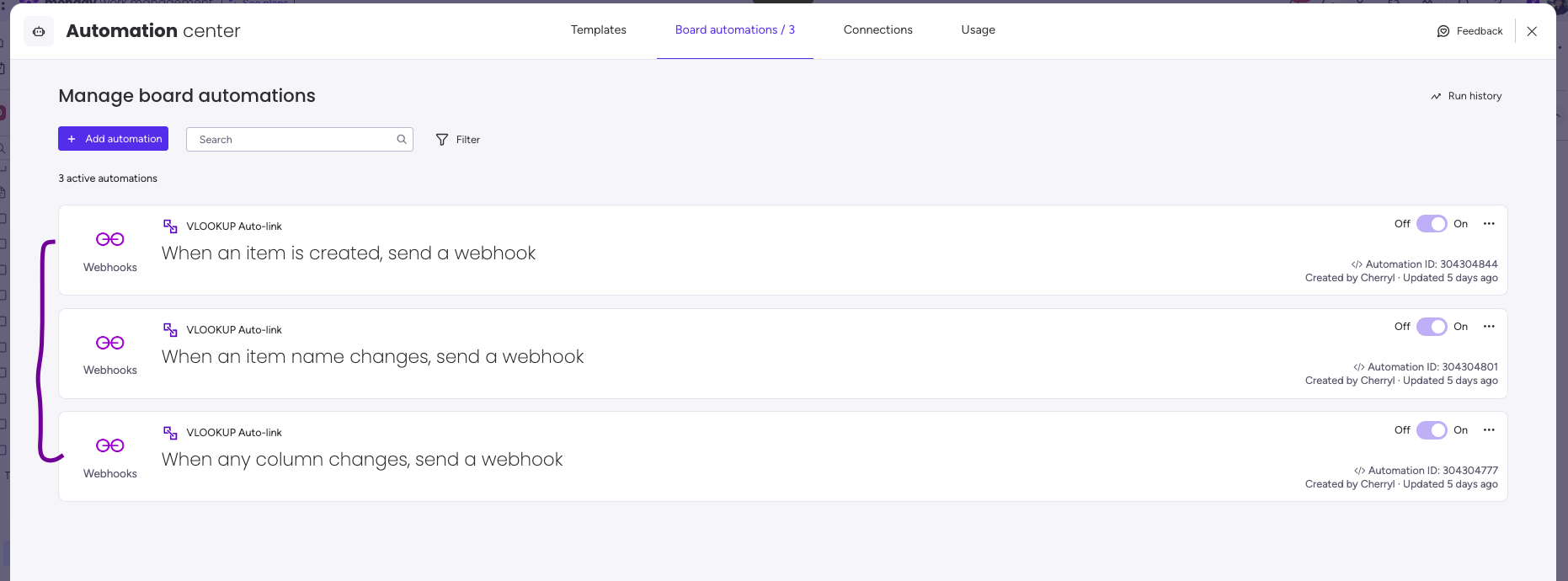
From now on, when a form is submitted with a drop-down selection, VLookup will match the drop-down selection to the person and automatically assign them.
This is a sample form;
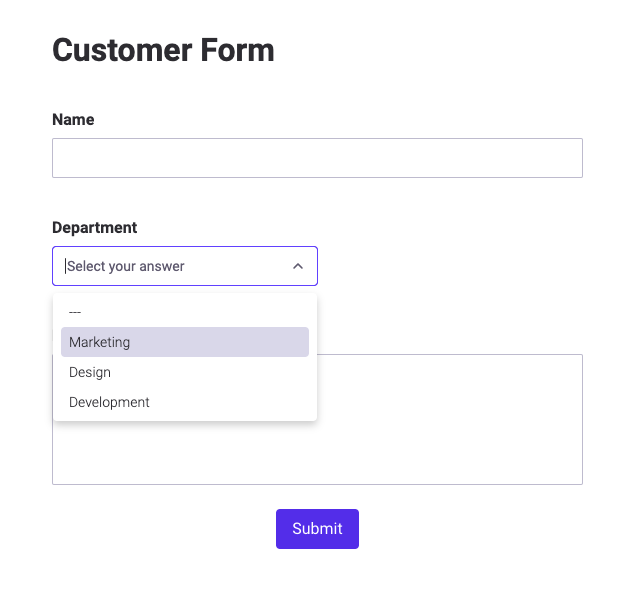
VLookup has been used successfully by a variety of organizations to streamline their processes and improve their productivity. To get a better understanding of how VLookup can be applied in different contexts, browse the following use cases
- Auto assign person to role on monday.com board
- Vacation Tracker for monday.com
- Inventory management with monday.com
- Automate your timesheet with monday.com using VLookup
See it in action!
This app is free to try and $35/month to fly
Real people, real answers, real support.
We are here to serve. Whether your question is big or small, we’re here to support you every step of the way.
Related Post
Recent Posts
- How to use Smart Columns to identify key dates like holidays and label them automatically for better resource allocation on monday.com boards
- How to use Smart Columns to never miss an SLA target again on your monday board
- How to use Smart Columns for Casting advanced formulas into standard columns
- How to use Smart Columns to set regional numbers & dates formatting on your monday.com boards
- How to use Smart Columns to enforce conditional logic to monday.com board status columns
- How to use Smart Columns to validate any phone number stored in your monday.com phone board column
- How to use Smart Columns to enforce Mandatory Columns to any standard column on monday.com board