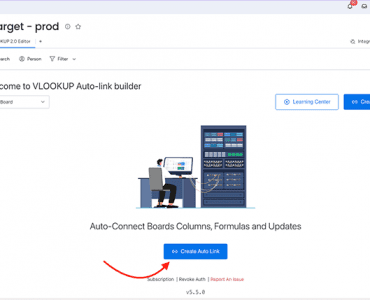
Linking Sub-Items Across Boards on monday.com usin...
Linking sub-items across boards on monday.com can enhance your workflow by establishing connections between related items. The VLookup feature allows you to automatically link sub-items, providing a more streamlined and interconnected experience across boards. Step-by-Step
Setting up VLookup 2.0
Friendly Reminder Please don’t install the VLookup app and action Triggers if you are not the account admin with permission to edit/write in the boards. If you are unsure, don’t hesitate to contact your account

VLOOKUP is not working as expected? Here are 3 mos...
We’re going to tackle the top 3 most common VLookup issues and provide you with some friendly solutions to get everything working smoothly. Before we proceed, here’s a handy VLookup installation guide for your reference.
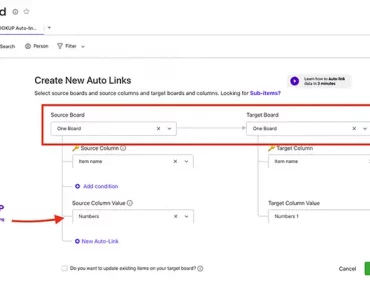
Copy monday.com mirrored column to another column ...
1. Ensure that you have the VLookup app installed. If you haven’t done so, you can refer to an article on installing VLookup 2. Create a recipe. a. Define the key columns in your source
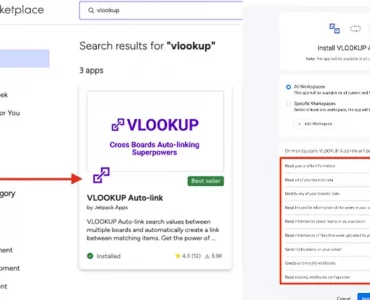
How to install VLookup?
Friendly Reminder Please don’t install the VLookup app and its integrations if you are not the account admin with permission to edit/write in the boards. If you are unsure, don’t hesitate to contact your account
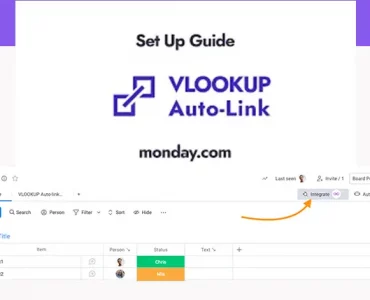
Auto-link monday.com boards and columns
Auto-link monday.com boards and columns with VLookup Monday.com link boards and columns with VLookup You can use VLookup to automatically connect and align data across multiple boards in monday.com, reducing the risk of human error.
