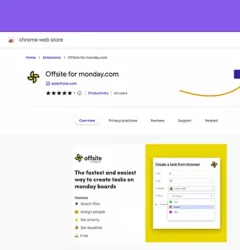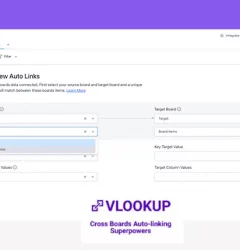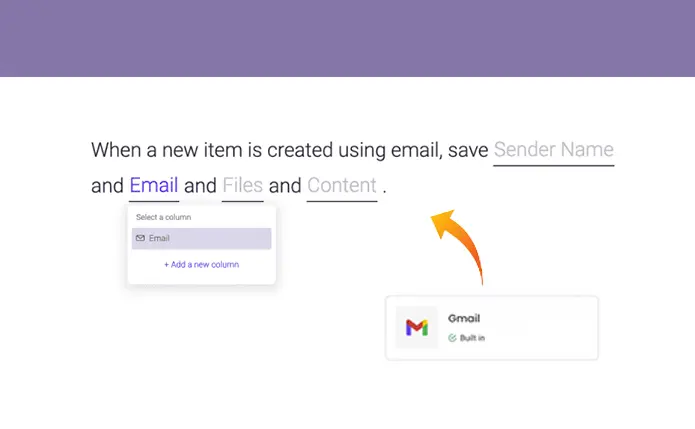
IT Helpdesk via email for monday.com
IT Helpdesk via email on monday.com using Extract.
Monday.com allows you to track all IT requests from across your organization with the use of automations and Extract. Extract allows you to capture email addresses, sender names, files, and email content, and automatically send autoresponders to your customers or team members. This can help you streamline your IT request management and improve communication with your customers and team members.
To get started with using Extract to track IT requests on monday.com, follow these steps:
- Install Extract from the Apps Marketplace.
- Go to the board where you want to use Extract and access the Integration center.
- Search for Extract and install the integration on your board.
Once you have installed the Extract integration, you can use it to capture email data and automatically send autoresponders. This will help you manage IT requests more efficiently and improve communication with your customers and team members.
“When a new item is created using email, save the Sender name and email address and Files and Content.”
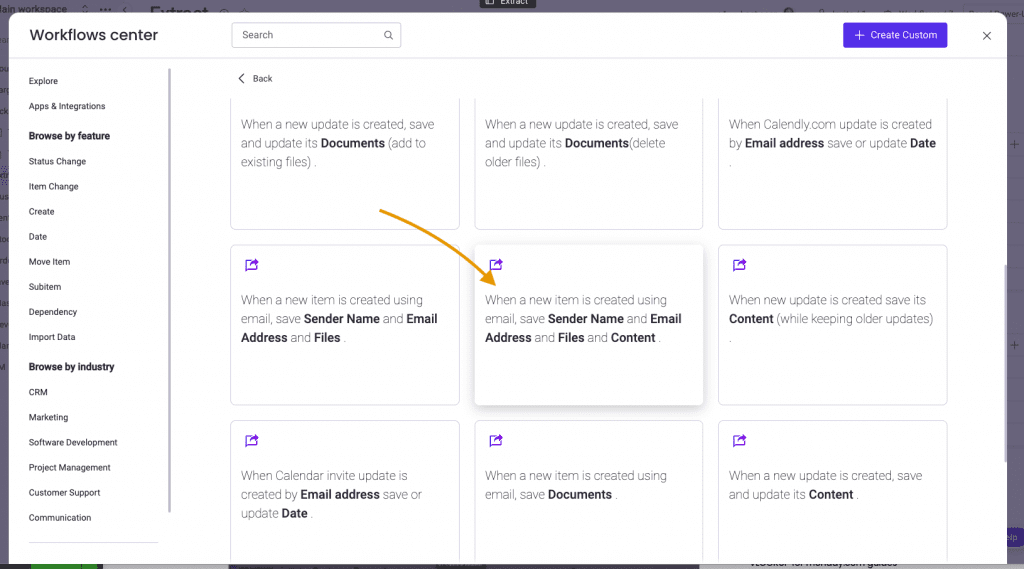
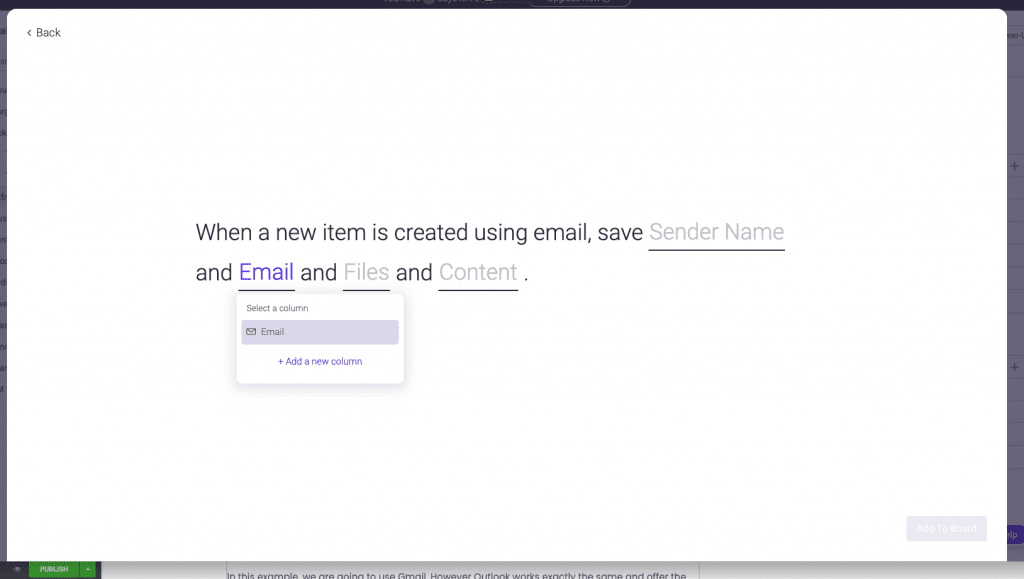
- Add an email integration → search for Gmail (Outlook is also supported)
In this example, we will show you how to connect your Gmail account to your monday.com board. However, the same steps can be used to connect an Outlook account, as both Gmail and Outlook offer similar integrations.
To connect your Gmail account to your monday.com board, follow these steps:
- Access the Integration center on your monday.com board.
- Search for the Gmail integration and click on it to open the integration page.
- Click the “Connect” button to start the connection process.
- Follow the on-screen instructions to authorize monday.com to access your Gmail account.
Once your Gmail account has been successfully connected, you can use it to send and receive emails from your monday.com board. This can help you streamline your communication and improve collaboration with your team.
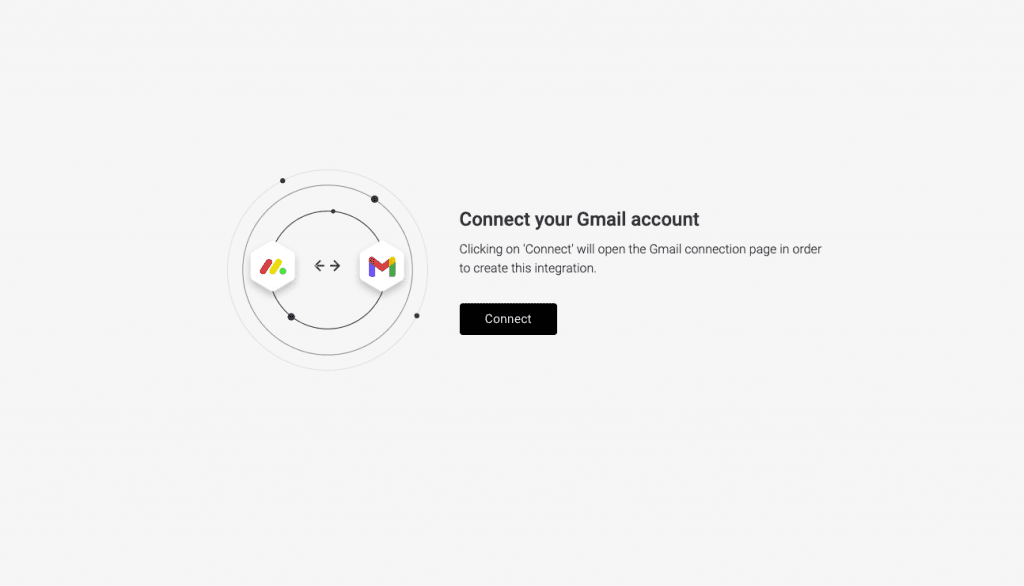
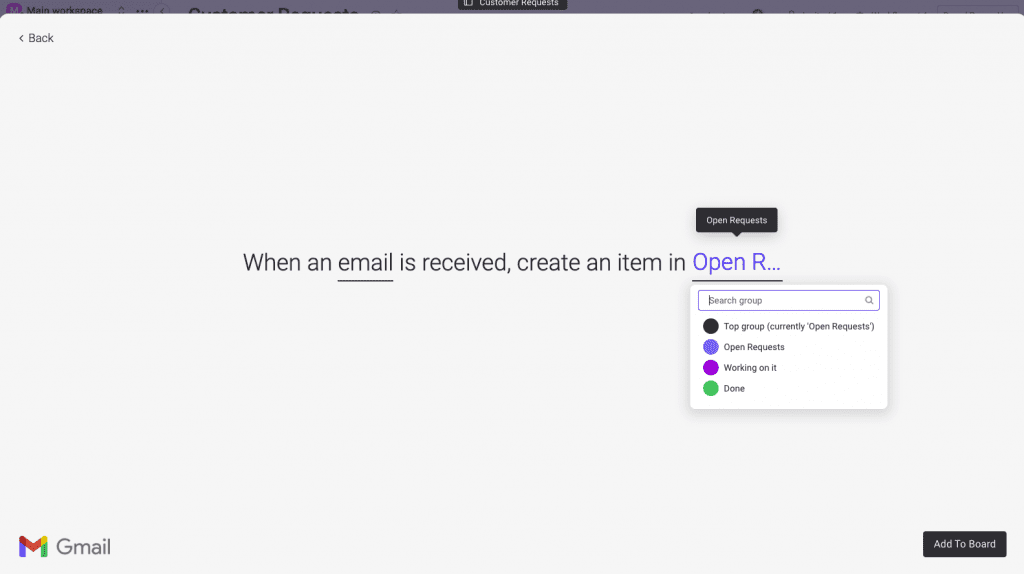
- Select “When an email is received, create an item in group”
Any email that comes to your connected board will now be added to your board
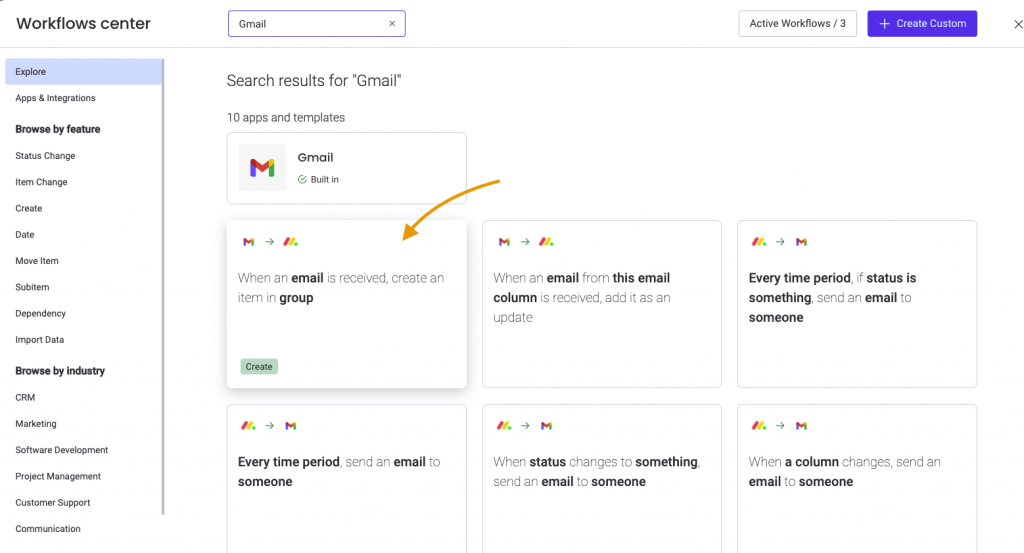
Create auto-reply using the email from email column
- From the integration center, locate Gmail integration → locate “when column changes, send email to someone”
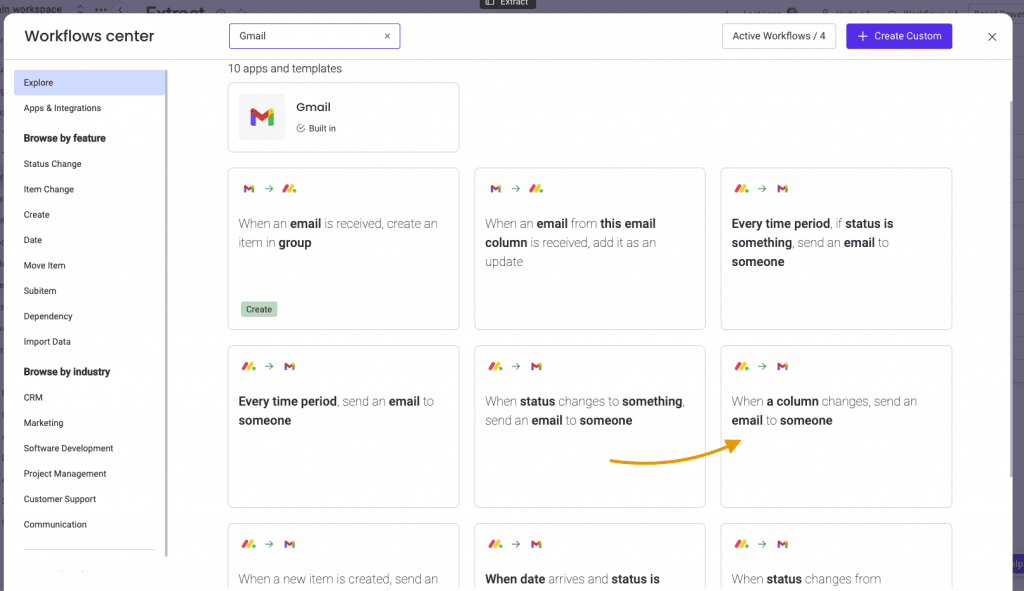
- Click “email” to write your custom auto-reply.
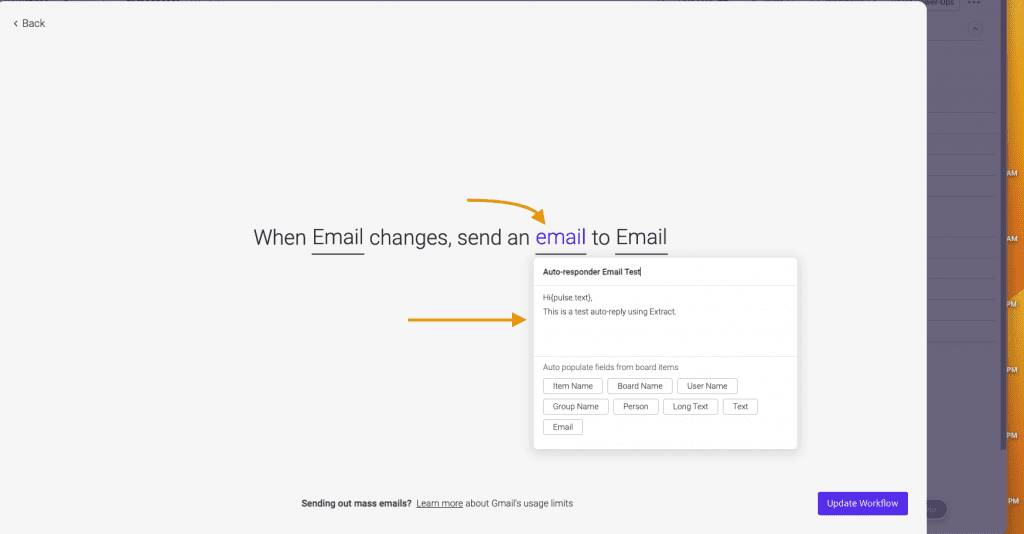
Result
With monday.com, you can create automations to optimize your processes and save time. For example, you can use automations to automatically change the “status” column when a customer responds to an email, or move a ticket to another group when it has been resolved. This can help you streamline your workflow and improve efficiency.
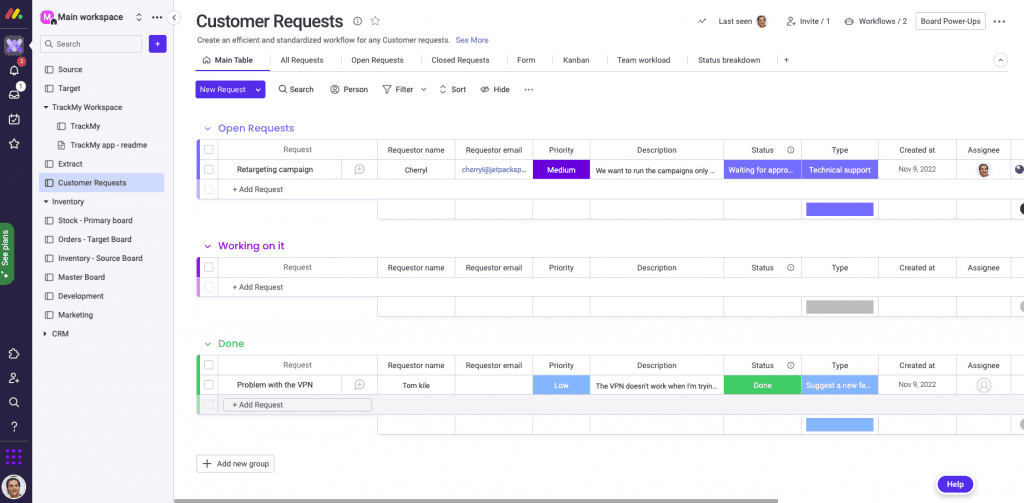
VLookup has been used successfully by a variety of organizations to streamline their processes and improve their productivity. To get a better understanding of how VLookup can be applied in different contexts, browse the following use cases
- Auto assign person to role on monday.com board
- Vacation Tracker for monday.com
- Inventory management with monday.com
- Automate your timesheet with monday.com using VLookup
See it in action!
This app is free to try and $35/month to fly
Real people, real answers, real support.
We are here to serve. Whether your question is big or small, we’re here to support you every step of the way.
Related Post
Recent Posts
- How to use Smart Columns to identify key dates like holidays and label them automatically for better resource allocation on monday.com boards
- How to use Smart Columns to never miss an SLA target again on your monday board
- How to use Smart Columns for Casting advanced formulas into standard columns
- How to use Smart Columns to set regional numbers & dates formatting on your monday.com boards
- How to use Smart Columns to enforce conditional logic to monday.com board status columns
- How to use Smart Columns to validate any phone number stored in your monday.com phone board column
- How to use Smart Columns to enforce Mandatory Columns to any standard column on monday.com board