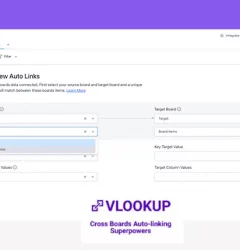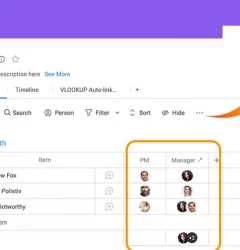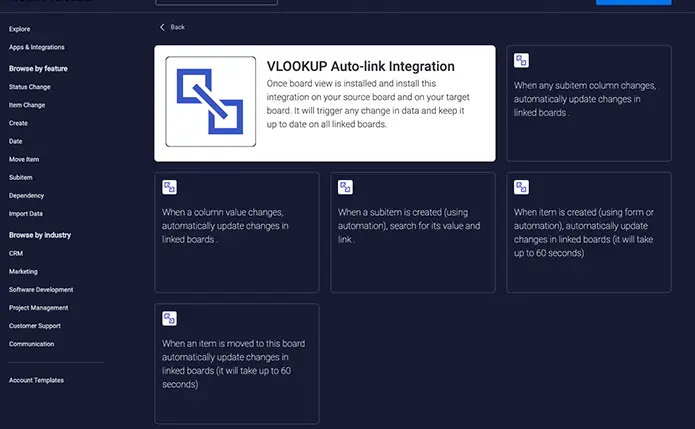
VLookup: The Best Alternative to Monday.com Mirror Columns
VLookup is a tool that helps monday.com users store and update the same information across multiple boards in their account. It allows you to connect your boards and make changes to one board, which will automatically update the other board. This saves you time because you don’t have to update each board separately.
There are a few things that monday.com’s mirror columns cannot do.
- They cannot be used in automations.
- You cannot select mirrored email columns when integrating with Gmail or Outlook.
VLookup offer more flexibility and functionality than monday.com’s mirrored columns.
You can copy mirror columns to regular columns.
- Automatically link subitem mirror columns to regular subitem columns
- Link subitem mirror columns to regular columns
- You can link with a variety of column types including numbers, timelines, people, status, text, long text, date, and labels.
- Lets you mirror multiple items from the same board, which can be helpful if you have multiple projects or tasks you want to keep in sync.
To use VLookup, follow these steps:
Step 1
Ensure that you have the VLookup app installed. If you haven’t done so, you can refer to an article on installing VLookup
Step 2
Install the VLookup Board View on the target board.
Click on the + icon located below the board title in your source board.
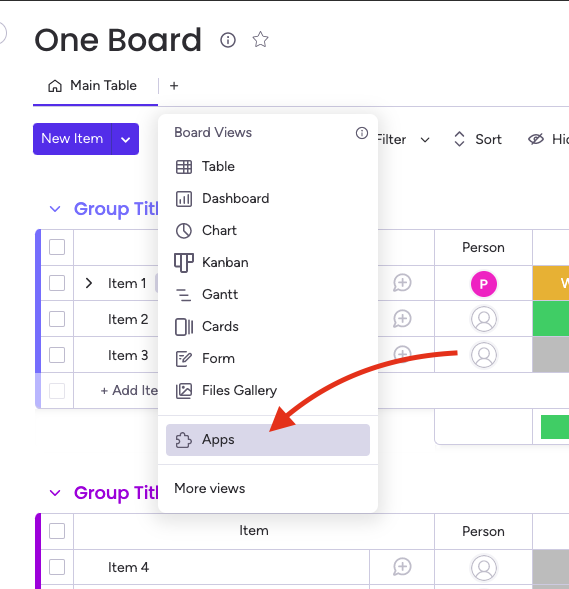
Step 3
To create a recipe, add the VLookup integration to your target board and connect it to the source board. Define unique key values for both the source and target.
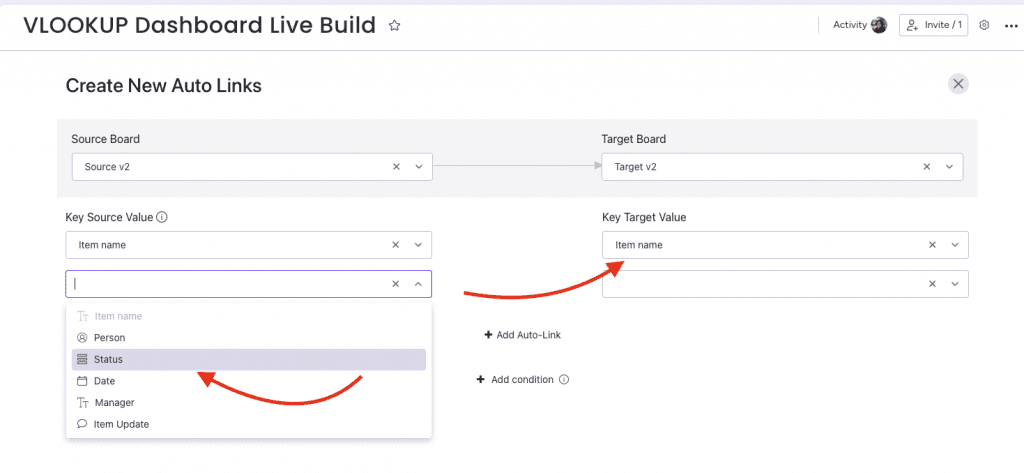
In conclusion, VLookup is a useful tool for anyone who wants to synchronize data across multiple boards in monday.com. It saves time and effort by connecting and updating data automatically, and it has a variety of column types to choose from.
Try VLookup today and see how it can benefit your team.
This app is free to try and $35/month to fly
Real people, real answers, real support.
We are here to serve. Whether your question is big or small, we’re here to support you every step of the way.
Related Post
Recent Posts
- How to use Smart Columns to identify key dates like holidays and label them automatically for better resource allocation on monday.com boards
- How to use Smart Columns to never miss an SLA target again on your monday board
- How to use Smart Columns for Casting advanced formulas into standard columns
- How to use Smart Columns to set regional numbers & dates formatting on your monday.com boards
- How to use Smart Columns to enforce conditional logic to monday.com board status columns
- How to use Smart Columns to validate any phone number stored in your monday.com phone board column
- How to use Smart Columns to enforce Mandatory Columns to any standard column on monday.com board