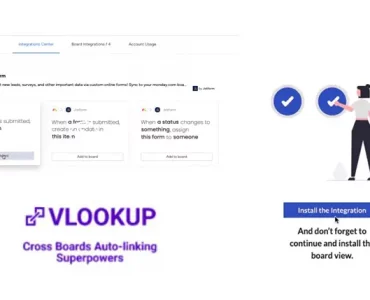
Automatically connect columns with Jotform and VLo...
Combining Jotforms and VLookup can significantly simplify data synchronization between boards, improving team productivity. To start, you will need to follow these steps: Step 1 In order to use VLookup, you need to install the
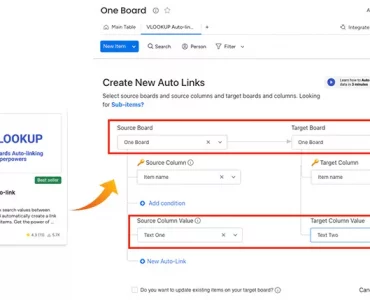
Automatically copy contents of a Column to another...
To begin using VLookup in your workflow, follow these steps: Install VLookup: Visit the App Marketplace and search for VLookup. You can go ahead and install it to get started. Install VLookup Integrations: Once VLookup
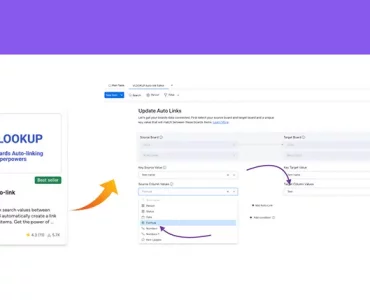
Connect formula column on multiple monday.com boar...
Users can now connect formula-type columns across multiple Monday.com boards while maintaining automation functionality, thanks to a recent update to VLookup. Here’s a step-by-step tutorial for mirroring a Monday.com formula column with VLookup: Step 1
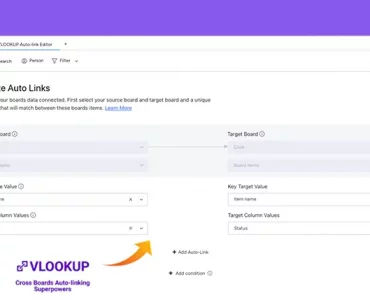
Mirror status column across monday.com boards
VLookup is a powerful app that allows you to match and synchronize data across multiple boards in monday.com. With VLookup, you can automatically update data between boards, saving time and reducing errors. Here’s how to
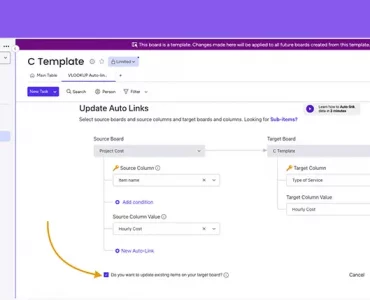
Manually Process VLookup Links
Manually Process VLookup Links If your VLookup links are not working automatically, you can manually process the connection to troubleshoot the issue. In this tutorial, we’ll guide you through the process of verifying your integration
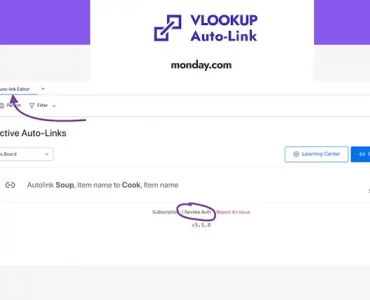
Revoking Authorization in VLookup: A Step-by-Step ...
Revoking Authorization in VLookup: A Step-by-Step Guide Problem: VLookup is not populating data in the target board. Solution: Ensure that the user has editing permissions on the board. If not, the admin needs to revoke
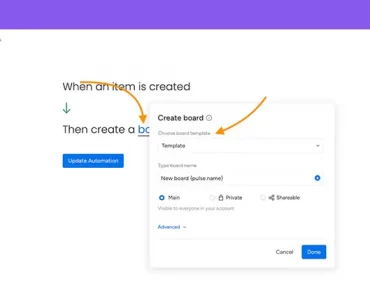
Maximize Efficiency with Duplicated Auto-Link Reci...
Maximize Efficiency by Duplicating Auto-Link Recipes in Monday.com Board Templates VLOOKUP is a powerful application that allows for the automatic linking of data between Monday.com boards. Adding integrations and recipes manually could be a time-consuming

Mastering VLookup Integrations in Monday.com: A St...
Mastering VLookup Integrations in Monday.com: A Step-by-Step Guide Mastering VLookup Integrations in Monday.com: A Step-by-Step Guide VLookup is a powerful tool that allows you to automatically link data between boards in Monday.com. With various available
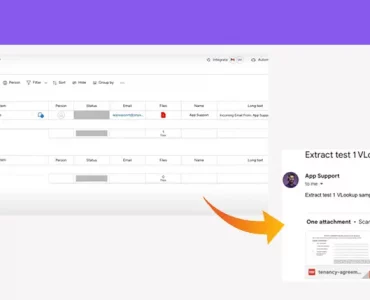
Monday.com link board updates with Extract and VLo...
Monday.com link board updates with Extract and VLookup Monday.com link board updates sync with VLookup and Extract. Monday.com Updates Section allows you and your team to communicate social media style inside an item, keeping all
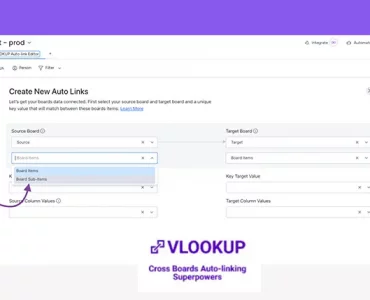
How to manually connect sub-items on monday.com bo...
How to connect sub-items on monday.com boards Can you link subitems across boards on monday.com? With VLookup, you can automatically connect sub-items across boards on monday.com. This allows you to link a column of sub-items






