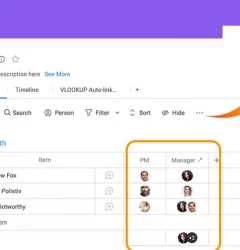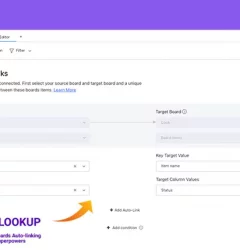Vacation Tracker for monday.com
VLookup is a customizable, automated vacation tracker and vacation request tracker that can be used with monday.com to streamline HR management. With VLookup, you can easily manage and track employee leave requests, giving you a bird’s-eye view of how many vacation days each employee has left.
You can automatically link new leave requests to see how many vacation days an employee has remaining, and then go through your approval process. This can help you make informed decisions about which leave requests to approve and which to deny.
To get started with using VLookup to manage employee leave requests on monday.com, follow these steps:
Step 1
In order to use VLookup, you need to install the VLookup app first from monday.com App Marketplace. Here’s an article on how to install VLookup.
Step 2
Install the VLookup Board View on the target board.
Click on the + icon located below the board title in your source board.
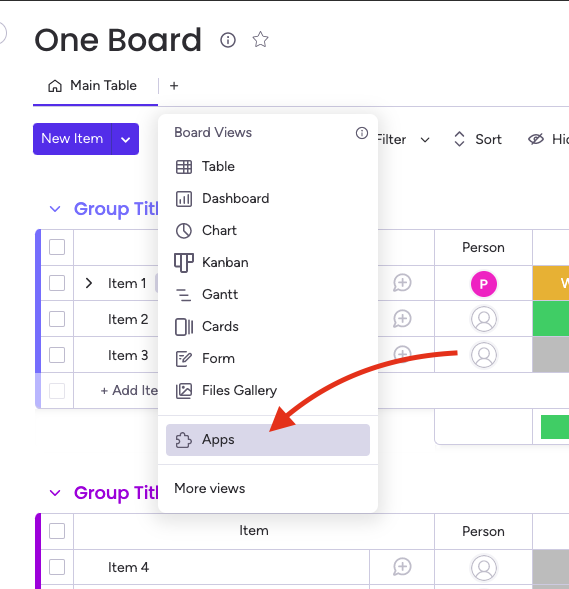
Step 3
Create a recipe by adding the VLookup recipe to your target board to link the relevant columns of data between the source and target boards. This will allow VLookup to automatically update the target board whenever a new leave request is added to the source board.
With VLookup, managing employee leave requests has never been easier. Try it today and see how it can help your team boost productivity and streamline HR management.
Source Board
The Team Repository board is the source board where you can see an overview of your organization.
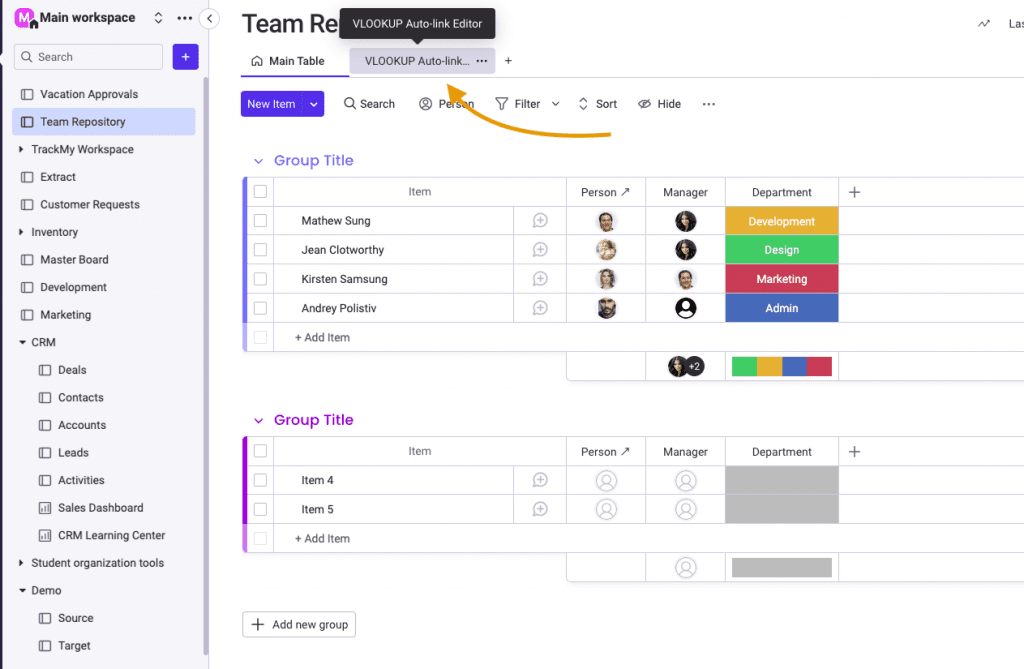
Target Board
The vacation Approvals board is the target board where employees can submit their vacation requests for approval via Workforms.
Step 4
You can choose the triggers that are best suited for your use case.
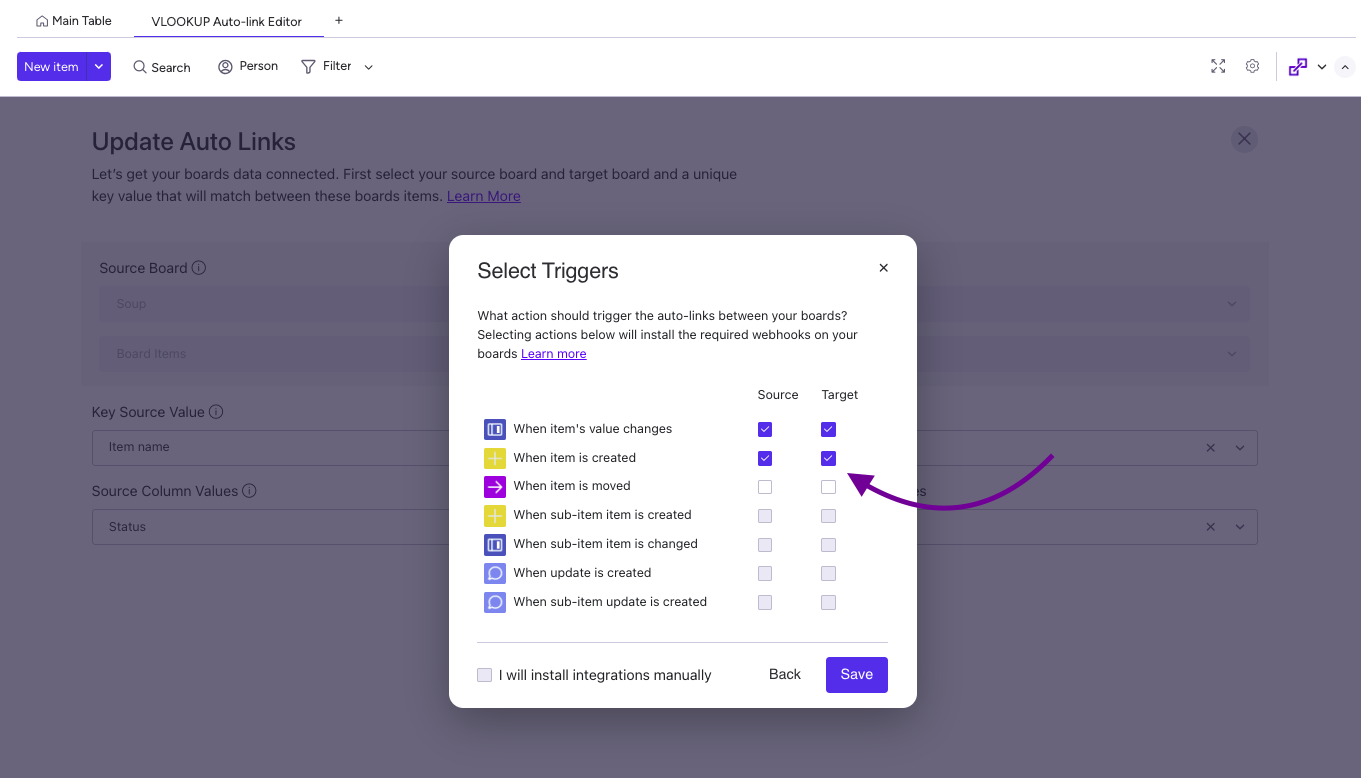
Step 5
Once the VLookup triggers have been installed, the Automation Center will appear as shown below, featuring three VLookup webhooks installed.
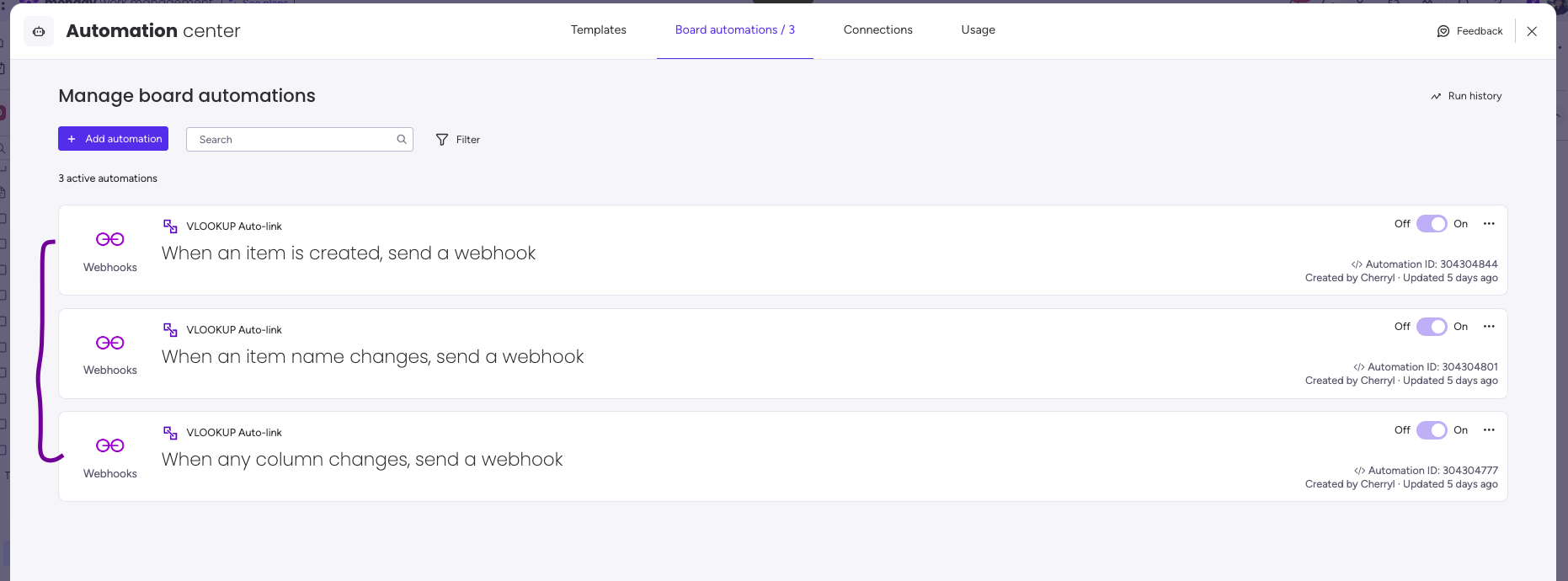
Step 6
By using VLookup to connect these two boards, you can automatically synchronize data between them and streamline your HR management processes. This can help you save time and improve collaboration, allowing your team to focus on what matters most.
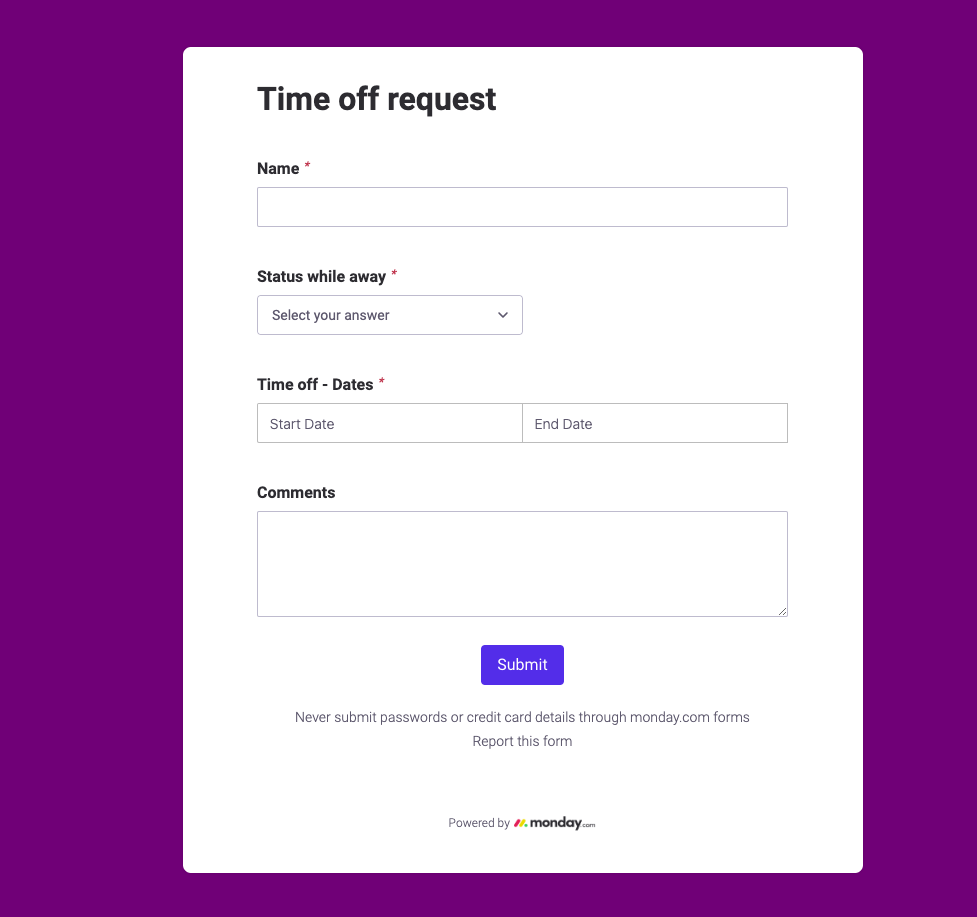
VLookup is a powerful tool that can help your teams boost their productivity and achieve more. By using VLookup with monday.com, teams can automate the synchronization of data between boards, streamline HR management processes, and customize the layout of their boards to suit their specific workflow.
This can help teams stay organized and focused, and enable them to access the information they need quickly and easily. Additionally, VLookup allows teams to share and update information in real time, which can improve communication and coordination. Try VLookup today and see how it can benefit your team.
This app is free to try and $35/month to fly
Real people, real answers, real support.
We are here to serve. Whether your question is big or small, we’re here to support you every step of the way.
Related Post
Recent Posts
- How to use Smart Columns to identify key dates like holidays and label them automatically for better resource allocation on monday.com boards
- How to use Smart Columns to never miss an SLA target again on your monday board
- How to use Smart Columns for Casting advanced formulas into standard columns
- How to use Smart Columns to set regional numbers & dates formatting on your monday.com boards
- How to use Smart Columns to enforce conditional logic to monday.com board status columns
- How to use Smart Columns to validate any phone number stored in your monday.com phone board column
- How to use Smart Columns to enforce Mandatory Columns to any standard column on monday.com board